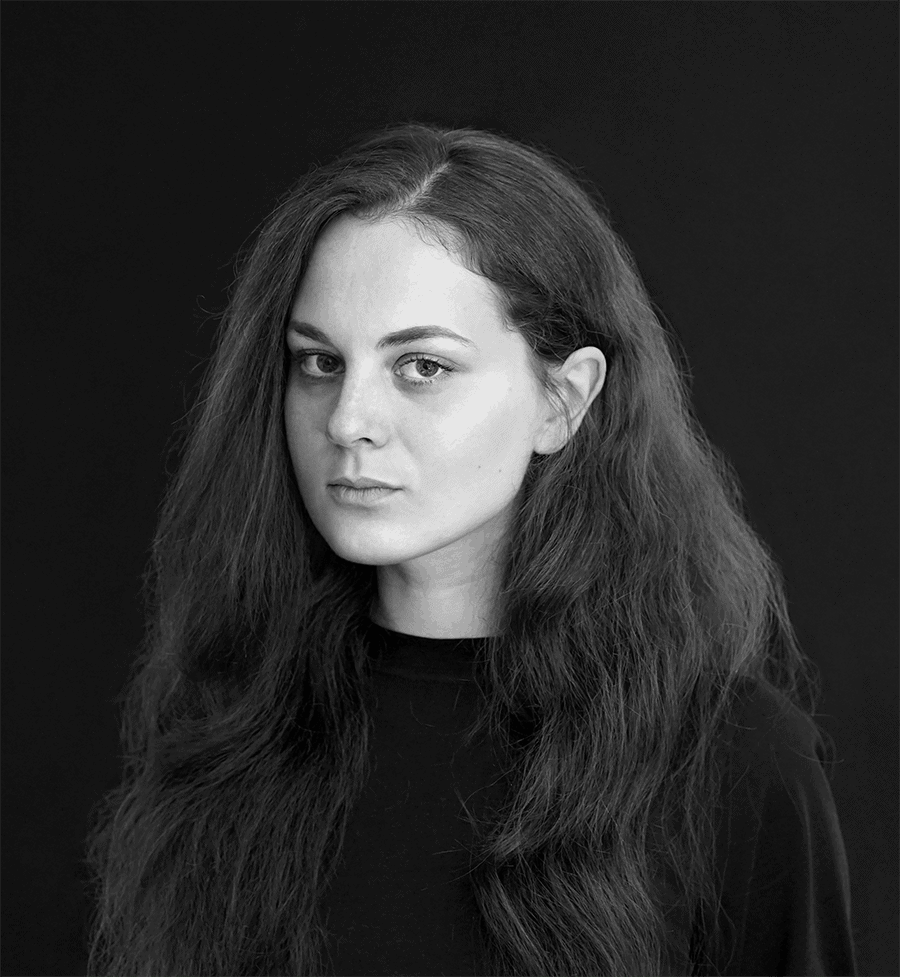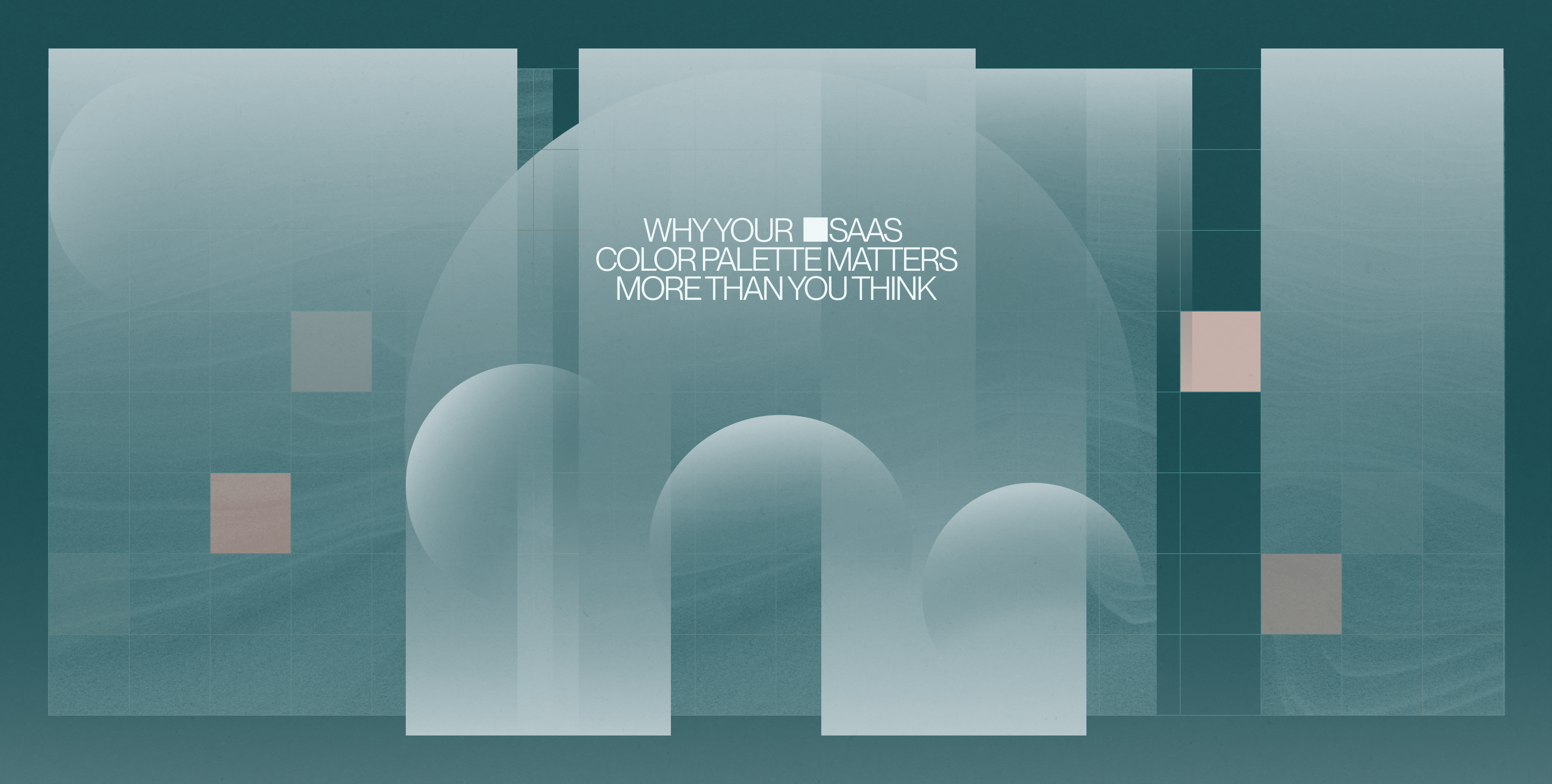Outline:
When we talk about building a winning SaaS product, the conversation typically revolves around features, scalability, integrations, and UX. But there’s one silent player on the team that too often gets overlooked—your SaaS color palette. It’s about perception, trust, user behavior, and ultimately, conversions.
In the hyper-competitive SaaS landscape, where users bounce within seconds and attention spans rival goldfish, color becomes more than decoration. It becomes a strategy. Studies show that people make subconscious judgments about a product within 90 seconds of viewing it—and up to 90% of that assessment is based on color alone. That’s not just a branding concern. That’s business.
Think of your SaaS color palette as emotional infrastructure. Before your users even read a headline or click a CTA, color has already whispered a message—“This is safe,” “This is modern,” “This is complex,” or worse, “This feels outdated.”
This article pulls back the curtain on why color decisions in SaaS design are tactical. From psychological triggers and user flow logic to brand equity and retention, we’ll explore how something as seemingly simple as color can ripple across the entire product experience. Whether you’re launching a new platform or rebranding a legacy product, rethinking your SaaS color palette might be the smartest move you’re not making.
Color = Code: The Psychology Behind Every Shade
Color is a line of code in your users’ brains. The moment someone lands on your platform, their eyes start decoding visual signals. And the first variable in that cognitive equation? Color.
In the world of SaaS, where most interfaces boil down to data, dashboards, and workflows, the SaaS color palette is one of your most powerful tools for shaping perception. Different hues trigger different emotions, behaviors, and expectations—often before the user has even read a word or clicked a thing.
Let’s break it down.
- Blue tends to suggest trust, intelligence, and stability. No wonder it dominates in B2B SaaS—think Salesforce, Dropbox, Stripe.
- Green implies growth, balance, and clarity—popular for productivity and finance tools.
- Red introduces urgency or boldness but used poorly can signal danger or create stress.
- Yellow and orange often suggest energy and optimism but can be overwhelming when overused.
- Black, white, and greyscale communicate sophistication, simplicity, or neutrality—ideal for clean UI, especially in developer-focused tools.
But here’s the catch: color psychology doesn’t operate in a vacuum. The context—your product’s purpose, your user personas, even your competitors—reshapes the meaning. A fiery red CTA might work for an e-commerce SaaS encouraging action, but in a mental wellness platform, that same red could feel threatening or jarring.
More importantly, users bring their own biases, experiences, and cultural interpretations to the table. For example, while white implies purity and space in Western cultures, it can symbolize mourning in others. That’s why crafting your SaaS color palette isn’t about picking colors you like—it’s about choosing colors that work within your audience’s psychological framework.
Color, in this sense, becomes behavioral UX. It reduces friction, builds emotional trust, and guides users through flows with subtle yet strategic influence. It’s your UX in disguise—doing its job before your UI even gets to speak.
Beyond the Brand Book: Color as a UX Weapon
Let’s set one thing straight—your SaaS color palette is not just a brand styling exercise. It’s a performance tool.
In the early stages of building a SaaS product, many teams treat color like a visual cherry on top—something that happens after the product is mapped, wireframed, and functional. But color should never be an afterthought. Used strategically, it becomes a silent layer of UX—navigating users through the experience, minimizing cognitive load, and turning complexity into clarity.
Here’s how it plays out:
Contrast Isn’t Cosmetic—It’s Functional
Color contrast isn’t just about looking good. It’s about making sure your users can actually see and use your product. High-contrast color schemes improve readability, accessibility, and conversion rates. Your call-to-action buttons shouldn’t just pop—they should command attention. Subtle hover effects, progress indicators, system messages—all benefit from intentional, functional color choices.
Hierarchy Through Hue
Think of your interface like a well-organized room. Your SaaS color palette should clearly separate what’s primary from what’s secondary—main actions, supportive features, background context. This is where saturation and brightness come into play. A highly saturated blue “Submit” button signals action. A light gray tag label whispers contextual data. This layered approach lets your UI guide users naturally, without walls of text or arrows.
Feedback That Feels Right
Microinteractions are the unsung heroes of SaaS UX—and color gives them life. Success? A soft green check. Error? A confident red. Warnings? Amber tones, not harsh reds. The beauty of this is that your users start to feel the interface. They intuitively associate specific colors with outcomes, learning the interface faster and acting with more confidence.
Color as a Cognitive Shortcut
When a returning user lands in your dashboard, they shouldn’t need to relearn anything. That’s where consistent use of color pays off. It trains the brain to expect certain functions in certain colors. Think of it like muscle memory for the eyes. Misuse it—or change it frequently—and you break that trust.
So no, color isn’t just there to reinforce your logo. Your SaaS color palette is the connective tissue between your product’s usability and your user’s peace of mind. It creates invisible pathways, adds emotional signals, and brings rhythm to an interface full of logic.
SaaS Giants and Their Color Playbook
If you want proof that a well-crafted SaaS color palette moves the needle, look no further than the industry giants. These aren’t just companies with polished branding—they’re platforms that have turned color into a competitive advantage. The hues they choose are the product of user research, emotion mapping, and hard data.
Slack: Playful Meets Professional
Slack’s brand is a masterclass in balancing fun with functionality. Its distinctive purple base color immediately sets it apart in a sea of blue-dominated SaaS tools. Purple evokes creativity and uniqueness, which pairs perfectly with Slack’s mission to make work communication more human and less dull.
But it doesn’t stop at branding. Inside the app, Slack uses a carefully structured SaaS color palette to indicate unread messages, highlight notifications, and offer visual feedback. Each interaction feels intuitive—because color is doing the heavy lifting behind the scenes.
Notion: A Study in Monochrome Discipline
Notion is proof that minimalism can still be powerful. Its mostly black-and-white interface strips away visual noise, creating a focused, calming workspace. In a product where users are building everything from wikis to project trackers, this restraint gives clarity and control.
What’s clever is how Notion uses subtle accents—light blues for selected items, grays for secondary text—to create hierarchy without clutter. This is a bold rejection of color overload and a reminder that sometimes, less really is more when it comes to your SaaS color palette.
Mailchimp: Quirky, Yet Strategic
Mailchimp’s brand is bold and expressive—its signature yellow is eye-catching, cheerful, and energetic. It’s not a common primary color in SaaS, which is precisely why it stands out. Mailchimp leans into that uniqueness to build emotional connection and recognizability.
But it’s not just for show. Their internal UI uses a more restrained palette for actual workflows—deep grays, calming blues, and gentle greens—keeping the interface grounded while the brand identity remains lively. This split approach shows how you can balance branding and usability with layered color strategy.
HubSpot: Trust through Consistency
HubSpot’s warm orange primary color gives it a welcoming, human vibe—a solid choice for a CRM platform that focuses on customer relationships. But what’s even more impressive is their color consistency across platforms. Whether you’re using their marketing tool, sales hub, or analytics dashboard, the color story remains tight.
That consistency builds familiarity. And familiarity builds trust. When users feel visually grounded, they’re more likely to stay, engage, and convert. That’s the kind of long-game thinking that a well-structured SaaS color palette supports.
At Ester, we’ve applied the same principles in projects like Adzoola—a platform that required a distinctive yet intuitive SaaS color palette to align with its data-driven core while staying bold and engaging. Strategic use of vibrant tones against dark neutrals helped build a brand that feels powerful without overwhelming the user.
Choosing a Palette That Converts, Not Just Impresses
The goal isn’t to make your interface look good in a Behance shot. The goal is to move users—onboarding them faster, helping them navigate smarter, and ultimately driving behavior that aligns with your product’s goals. That’s where a conversion-minded color strategy comes in.
01 Start with Psychology, Not the Color Wheel
Before you reach for a single swatch, define your product’s emotional territory. Are you building a fast-moving, agile tool for tech teams? A calming workspace for therapists? An inspiring dashboard for creators?
Your users’ emotional state when using your product should drive your base palette. From there, layers in behavioral cues—colors that encourage clicks, indicate progression, or calm hesitation.
02 Map Your Palette to Product Architecture
Every SaaS product has multiple interaction zones: navigation, content, action areas, alerts, and confirmations. A smart SaaS color palette assigns roles to each zone. Think of it like a visual operating system:
- Primary Color: Your brand’s anchor. Often used in headers, key buttons, and loading states.
- Secondary/Accent Colors: Used for interactive elements like hovers, links, and toggles.
- Neutrals: Grays, whites, and soft tones that make your interface breathable and structured.
- Semantic Colors: Red for errors, green for success, yellow for warnings—universally understood, but still customizable to fit your tone.
03 Accessibility as a Conversion Factor
If your palette relies solely on color to indicate critical states—errors, validations, progress—you’re excluding a segment of your users and risking abandonment.
Use tools like Stark or Contrast Ratio Checker to make sure your SaaS color palette meets WCAG standards. Bonus? Accessible palettes tend to be clearer and easier for everyone to navigate—giving you better UX across the board.
04 Test What You Can’t Trust Your Gut On
Color is emotional, yes—but your users’ reactions aren’t always predictable. That’s why A/B testing matters.
- Try two versions of a landing page with different CTA button colors.
- Test a new onboarding flow with a calmer vs. more vibrant interface.
- Monitor bounce rates, time-on-page, and conversion lift.
Let data tell you what your eyes can’t.
05 Document It Like You Mean It
Once your SaaS color palette is dialed in, codify it. Create a color system within your design system—complete with naming conventions, usage rules, and hex/RGB/HSLA values. This ensures consistency across teams, tools, and timelines.
And remember: as your product evolves, your palette can too. But let evolution be strategic—not chaotic.
SaaS Startup Mistakes: Where Color Choices Go Wrong
For every SaaS product with a seamless, intuitive interface, there’s another drowning in color chaos. The difference? Intent. Thoughtful color strategy can elevate a mediocre UI. Poor choices can sink even the most feature-rich tool.
Let’s unpack the most common ways startups mishandle their SaaS color palette—and how to course-correct before color becomes your silent killer.
Mistake #1: Following Trends Without Purpose
That sleek neon gradient you saw on Dribbble? It might look futuristic now, but trends fade—fast. Startups often chase flashy palettes that scream “look at us!” but offer no functional value. The result? A product that looks dated before it scales.
Color is communication. If your palette doesn’t align with your product’s personality or user expectations, you’re throwing design spaghetti at the wall and hoping it converts.
Mistake #2: Confusing Decoration with Direction
Just because a UI is colorful doesn’t mean it’s clear. Many early-stage products overload the interface with vibrant hues, hoping to seem dynamic or engaging. But what users actually experience is confusion.
A proper SaaS color palette offers direction, not distraction. If every button is bright, none of them are important. If your alerts blend into the background, users miss critical updates. Color should guide the journey, not get in the way.
Mistake #3: Ignoring Contrast and Accessibility
Startups love soft, trendy tones—muted pastels, off-whites, dusty blues. Visually, they can feel modern. Functionally, they often fail. Low-contrast UIs may look cool on a MacBook Pro in perfect lighting but fall apart in real-world conditions.
And let’s not forget accessibility. Failing to design for color-blind users, screen fatigue, or small screens doesn’t just limit your reach—it limits your growth. An inaccessible SaaS color palette turns away users you never even got to pitch to.
Mistake #4: No System, No Scalability
Early SaaS teams often pick colors on the fly. A designer uses one blue for the homepage, a developer hard-codes another for buttons, and marketing chooses something entirely different for the landing page.
Without a centralized palette—and rules to govern it—your product experience becomes inconsistent and fragmented. Users feel it, even if they can’t name it. Visual inconsistency chips away at brand trust, especially when products scale.
Mistake #5: Underestimating the Emotional Layer
Colors speak before words. A dull, cold palette might make your tool feel outdated. An overly intense one might cause cognitive fatigue. Most early-stage founders think in terms of features, not feelings. But feelings drive decisions—especially in SaaS.
That means your SaaS color palette needs to speak the same emotional language as your audience. Are they overwhelmed professionals looking for simplicity? Creatives craving inspiration? Analysts needing clarity? Match the mood, or miss the mark.
The Future Is Bright—Or Is It Muted? Color Trends in SaaS
Color trends in SaaS aren’t just aesthetic shifts—they’re reflections of how users want to feel when interacting with software. And that emotional landscape is always evolving. As products grow more complex, users crave clarity. As competition grows fiercer, brands crave distinction. Your SaaS color palette sits right in the middle of that tension.
So what’s next? Here’s what the future of SaaS color strategy is starting to look like—and what it means for teams building tomorrow’s interfaces.
Monochrome UIs with Strategic Color Bursts
We’re entering a phase of intentional minimalism—clean, grayscale environments where color is used sparingly and purposefully. Think of it as “color with meaning.” Instead of every element shouting, key interactions (CTAs, alerts, active states) get to speak clearly.
This approach reduces fatigue, improves focus, and keeps users engaged longer. It’s no longer about “How many colors can we use?” but rather, “Where can color work hardest for us?”
The Rise of Soft Brutalism and Pastel Maximalism
Two seemingly opposing trends are rising at once—and they both say a lot about user mindset.
- Soft brutalism keeps the raw, utilitarian aesthetic but pairs it with muted, soothing palettes. The result: products that feel straightforward but not cold.
- Pastel maximalism embraces emotion, playfulness, and expressive interfaces. These palettes work especially well for creative tools and community-driven platforms.
Your choice here depends on the audience and tone. But either way, your SaaS color palette should be intentional, not decorative.
Warm Colors Are Coming Out of Hiding
For years, SaaS lived in a blue-gray bubble. But now, brands are tapping into warmth—salmon, terracotta, rust, ochre—to bring humanity into their interfaces. These colors feel less corporate and more personal, creating emotional friction in all the right ways.
Used correctly, warm tones build trust, break sameness, and soften the hard edges of tech.
Color Customization for the User—Not Just the Brand
With dark mode, theme toggles, and customizable dashboards becoming standard, SaaS design is moving toward user-led control. The future SaaS color palette isn’t just something you set—it’s something users help shape.
Design systems are adapting by using tokens and theme engines that allow color schemes to flex without breaking. This flexibility supports accessibility, user comfort, and brand modularity.
AI-Driven Color Optimization
With AI increasingly embedded in design workflows, expect tools that recommend palette changes based on user behavior, heatmaps, or even time of day. Imagine your app gently shifting its accent tones based on mood, focus cycles, or usage history.
Building Brand Equity Through Color Consistency
In SaaS, where competition is one click away and loyalty is fragile, branding isn’t a logo—it’s an experience. And one of the most powerful threads weaving that experience together is color.
A consistent SaaS color palette doesn’t just make your product look polished. It makes your brand recognizable—across interfaces, platforms, devices, and marketing channels. It tells your users, “You’re in the right place.” And in a sea of sameness, that kind of clarity is gold.
Color as a Signature, Not a Styling Choice
Think about the most recognizable SaaS brands. You don’t need to read the logo to know it’s Notion, Slack, or Figma. You feel it—through their colors, tones, and visual cadence.
This isn’t accidental. These brands have turned color into a signature—a consistent presence that sticks in your memory even in the absence of text. That’s what color equity is: owning a space in your user’s visual memory bank.
From Product to Platform to Campaign: A Unified Palette
A great SaaS color palette extends far beyond the product UI. It shows up in:
- Marketing sites
- Email templates
- Sales decks
- Support platforms
- Social media visuals
- App store screenshots
- Internal tools and dashboards
When colors change arbitrarily between touchpoints, users feel that inconsistency—even if they can’t articulate it. But when your palette travels seamlessly from web to app to ad, trust builds silently. And trust is the foundation of conversion.
The Role of Design Systems and Tokens
As your product and team scale, keeping color consistent becomes harder—unless you plan for it. That’s where design systems come in.
Modern systems rely on design tokens—named values for colors, typography, spacing, etc.—that allow colors to be updated centrally and rolled out universally. This ensures your SaaS color palette stays intact whether you’re launching a new feature or building a microsite.
The benefit? No more guessing. No more mismatched shades. Just a clean, flexible foundation that adapts while staying true to your brand.
Consistency Doesn’t Mean Rigidity
Let’s be clear: consistency isn’t about being boring. It’s about being intentional. Your palette can flex—add dark mode variants, seasonal accent colors, or special UI themes—as long as the core identity stays intact.
That way, users feel freshness without confusion. Evolution without losing the thread.
The Emotional Aftertaste: Color and User Retention
Retention is the holy grail of SaaS growth. It’s cheaper to keep a user than acquire a new one, and every successful product knows this. But while features, onboarding flows, and email sequences get all the attention, there’s one silent player that shapes how users feel long after they log off: your SaaS color palette.
It’s easy to focus on immediate interaction—does this button convert, does this screen flow well? But ask yourself: How does your product feel after 10 minutes? After a week? Color plays a massive role in that lingering emotional tone—the “aftertaste” of your UI.
Color Drives Emotional Memory
People don’t just remember what your product did. They remember how it made them feel.
- A calm, balanced color scheme can reduce friction in complex workflows.
- Bright, uplifting tones can create momentum and make productivity feel rewarding.
- Harsh contrasts or overly saturated palettes can cause visual fatigue and frustration.
The emotional imprint left by your SaaS color palette directly influences whether a user wants to return. If your interface feels noisy, stressful, or cluttered, it doesn’t matter how useful your features are—people won’t come back.
Subtle Cues, Stronger Habits
Retention isn’t always about bold moves. Sometimes it’s about the quiet reinforcement of routine.
Colors can support habit formation in subtle but powerful ways:
- Consistent visual patterns (like a green “complete” state) create micro-rewards.
- Soothing interface tones encourage longer sessions by reducing anxiety.
- Color-coded workflows help users internalize steps, improving recall and efficiency.
Over time, these small emotional cues compound into loyalty. Users begin to associate your product with clarity, relief, momentum—or whatever tone your palette is built to evoke.
When Redesigns Break the Bond
Nothing tanks retention faster than a poorly handled redesign. Especially one that tosses out the established color system.
When users return to a SaaS tool and find a palette that feels foreign or disconnected, their muscle memory breaks. That sense of familiarity—the comfort of knowing where things are and how they feel—is gone.
That’s not to say you can’t evolve. But evolution must be grounded in emotional continuity. Keep the emotional core of your SaaS color palette intact even as you modernize or refresh.
On a Final Note
Your SaaS color palette is a functional layer that guides users, builds trust, and shapes how your product feels every single day. From onboarding to daily workflows, color reinforces clarity, reduces friction, and subtly drives decisions that impact your bottom line.
If your current palette lacks emotional consistency, accessibility, or strategic intent, it might be time to rethink it. Treat color as part of the product, not just part of the brand—and if you need expert eyes to refine or rebuild it, contact us to make your palette work harder and smarter.