Outline:
Embarking on a web project, you’ve likely encountered two popular options: Content Management Systems and frameworks. A CMS, like WordPress or Shopify, is ideal for quickly setting up a website with minimal coding. On the other hand, frameworks such as Laravel or React give developers the freedom to create highly customized, scalable applications from scratch. The question is, how can you tell which CMS vs. framework best fits your needs? Let’s explore.
What is a CMS
A Content Management System is a user-friendly tool that empowers you to create and manage your website without writing complex code. Think of CMS web development services as a digital toolbox that simplifies web development, making it accessible to both technical and non-technical users. With a CMS, you can easily add, edit, and remove content on your website, giving you full control over your online presence.
Key Features of a CMS
- User-Friendly Interface
Most CMS platforms come with intuitive dashboards where you can update content, upload media, and manage your website effortlessly. - Pre-Built Templates and Plugins
To streamline the development process, CMS platforms provide a wide range of pre-built templates and plugins. These tools allow you to quickly create professional-looking websites without coding expertise. - SEO Tools
Many CMS platforms have built-in tools to help optimize your content for search engines, making it easier to attract visitors.
Top 5 Examples of Popular CMS Platforms
#01 WordPress
Known for its flexibility and extensive plugin ecosystem, WordPress development powers over 40% of websites worldwide. It’s perfect for blogs, small businesses, and even large enterprises with its customizability.
#02 Shopify
The go-to choice for online businesses, Shopify simplifies e-commerce by offering intuitive tools for product management, payment processing, and marketing.
#03 Drupal
A powerful and flexible CMS, often used for large-scale websites with complex requirements. It prioritizes security and performance.
#04 Joomla
Offers a balance between user-friendliness and advanced functionality, suitable for small businesses and online communities.
#05 Wix
If you’re new to website building and looking for a user-friendly CMS, Wix is an excellent choice. It offers a simple drag-and-drop interface, making it easy to create stunning websites without any coding knowledge. With Wix, you can customize your site’s design, add content, and manage your online presence with ease.
CMS Use Cases
A CMS is best suited for individuals or businesses looking to get their website up and running quickly without extensive technical know-how. Whether you’re starting a blog, launching a small business website, or building a straightforward e-commerce store, a CMS can save you time and effort while providing enough flexibility for customization.
What is a Framework
While a CMS provides a ready-made platform for building websites, a framework is a more flexible tool for developers. It’s a structured foundation that offers the building blocks to create custom web applications. Unlike CMS platforms, frameworks don’t come with pre-designed templates and user-friendly interfaces. Instead, they provide the essential tools, libraries, and guidelines to construct highly tailored and scalable web solutions.
This level of customization and flexibility is ideal for complex web applications that require unique features and functionalities.
Key Features of a Framework
- Ultimate Customization
Frameworks empower developers to shape every aspect of a web application, from its visual design to its underlying functionality. This level of control allows for the creation of truly unique and tailored digital experiences. - Full Control Over Application Logic
Developers have the freedom to structure both the frontend (what users see) and backend (how the application works) to meet specific project needs. This ensures that the application aligns perfectly with the desired goals and user experience. - Scalability for Future Growth
Frameworks are built to accommodate expansion. Whether it’s handling increased traffic or adding new features, frameworks provide the foundation to scale applications seamlessly as they evolve.
Examples of Popular Frameworks
#01 Laravel (PHP)
Known for its elegant syntax, Laravel is one of the best PHP frameworks that simplifies complex backend processes, making it a favorite for building robust web applications.
#02 Django (Python)
A high-level framework that emphasizes rapid development and clean, pragmatic design. Often used for data-driven applications.
#03 React (JavaScript)
A versatile frontend framework, React is used to build dynamic user interfaces. Its component-based architecture allows developers to create reusable UI components, leading to faster development and easier maintenance.
#04 Angular (JavaScript)
A full-featured framework, Angular provides a comprehensive solution for building complex, single-page applications. It’s often used for enterprise-level web applications that require high performance and scalability.
#05 Ruby on Rails (Ruby)
Ruby on Rails framework is known for its convention-over-configuration approach, which speeds up development time. It is a popular choice for startups and MVPs, as it allows developers to quickly build and launch web applications.
Framework Use Cases
Frameworks are ideal for projects that demand unique features or extensive customization. They’re best suited for experienced developers or teams with technical expertise. If your project involves creating a bespoke solution—like a large-scale web application, a complex system, or a tool that needs to scale significantly—a framework provides the flexibility and power you need.
CMS vs. Framework: Differences Explained
Did you know that over 40% of websites globally are powered by CMS platforms like WordPress, while frameworks remain the backbone of highly customized applications like Netflix and LinkedIn?
The key difference between a CMS and a framework lies in their fundamental approach to web development. CMS platforms prioritize speed and simplicity, making them ideal for building and managing content-driven websites. In contrast, frameworks offer unparalleled flexibility and scalability, empowering developers to create highly customized and complex applications. Let’s dive into the unique attributes of each to clarify how they serve different needs.
CMS: Simplicity and Speed
User-Friendly Interface
A CMS is built for ease of use, allowing users to manage content through an intuitive dashboard without needing technical expertise.
Built-in Templates and Plugins
With pre-designed themes and plugins, you can launch a website quickly and add features like contact forms, SEO tools, or e-commerce functionalities in minutes.
SEO and Content Management Tools
Most CMS platforms come with built-in features that help optimize your website for search engines, from meta descriptions to keyword integrations.
Framework: Customization and Control
Customizability and Flexibility
Frameworks allow developers to build every aspect of a web application from scratch, ensuring the final product is fully tailored to your needs.
Control Over Application Logic
Unlike a CMS, a framework gives developers complete command over backend processes, integrations, and data handling.
Scalability
Frameworks are designed to accommodate growth, making them suitable for enterprise-level applications or projects with evolving requirements.
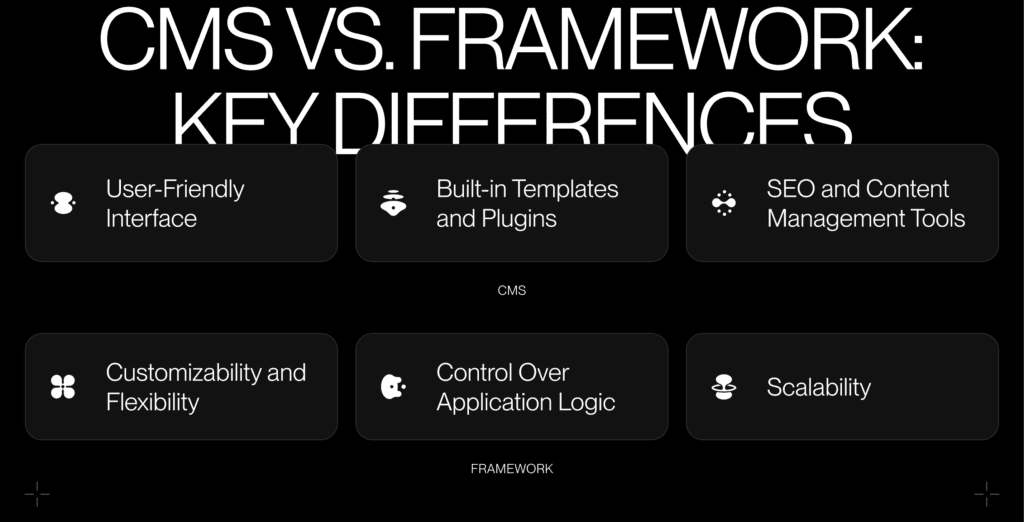
Factors to Consider When Choosing the Tool for Your Project
Imagine this: you’re building a website for a growing business. You want it to look professional, handle increasing traffic, and stay within budget. The decision between CMS vs. framework comes down to understanding your project’s specific needs. Let’s explore the essential factors to help you make an informed choice.
01 Project Type and Complexity
CMS: Perfect for straightforward projects like blogs, portfolios, small business websites, or e-commerce stores. If your project focuses on managing content rather than custom functionality, a CMS is a strong contender.
Framework: Suited for complex applications, such as custom web platforms, SaaS products, or enterprise-level systems that require intricate features and integrations.
02 Budget
CMS: Typically more cost-effective upfront. Many CMS platforms have free versions, and plugins or themes often come at a low cost.
Framework: Development with PHP or Javascript best frameworks usually requires skilled developers, leading to higher initial costs. However, for long-term, scalable solutions, the investment often pays off.
03 Technical Expertise
CMS: Designed for users with little to no technical background. It allows you to build and manage a website without writing code.
Framework: Requires a team with strong technical knowledge, including proficiency in programming languages and architecture design.
04 Development Time
CMS: Ideal for projects with tight deadlines. With pre-built templates and plugins, you can set up a functional website quickly.
Framework: Demands more time, as everything is built from scratch. However, the flexibility ensures the final product is tailored exactly to your needs.
05 Scalability and Future Growth
CMS: Limited scalability compared to frameworks. While some CMS platforms can handle larger projects, they may struggle with significant growth or advanced custom features.
Framework: Built with scalability in mind, frameworks excel in projects that anticipate increased traffic, data handling, or feature expansion.
06 Customization Needs
CMS: Offers some degree of customization through plugins and themes, but you’re often restricted to the platform’s ecosystem.
Framework: Provides complete freedom to design and implement unique features that cater specifically to your project’s requirements.
07 Maintenance and Updates
CMS: Requires regular updates for the platform, plugins, and themes, which can usually be managed through the dashboard.
Framework: Maintenance is more complex and often requires a developer, but it allows you to control the timing and scope of updates.
By weighing these factors against your project’s goals, you’ll be better equipped to choose the right tool. Ready to dive deeper? Next, we’ll explore specific scenarios to help you decide when to choose CMS vs. framework.
CMS vs. Framework: Which Path to Choose
Ultimately, what’s the right tool for your web project—a CMS or a framework? A CMS can take you from zero to live in days, while a framework allows you to craft something truly unique from scratch. Instead of viewing this as a “one is better” debate, think of it as a spectrum of options, each suited to different goals. Here’s how to figure out which path aligns with your vision.
Choose CMS If:
- You Need a Website Quickly
A CMS like WordPress or Shopify is perfect for tight deadlines. With pre-built themes, plugins, and drag-and-drop editors, you can have a functional website up and running in a matter of hours or days. For small businesses, bloggers, or startups, this speed can be a game-changer. - You’re Not a Developer
CMS platforms are designed with non-technical users in mind. The intuitive interfaces, tutorials, and robust support communities make it easy for anyone to manage a site. Whether you’re publishing blog posts, updating product pages, or tweaking layouts, a CMS allows you to handle it without writing a single line of code. - Your Budget Is Limited
For projects with constrained budgets, CMS platforms are highly cost-effective. Many offer free versions, and even premium plugins or themes come at a fraction of what custom development costs. Maintenance costs are also lower since updates are often automated. - Your Focus Is on Content
If your primary goal is managing and publishing content—like blogs, portfolios, or basic e-commerce—CMS platforms shine. Built-in SEO tools, content scheduling, and multimedia management streamline the process and save you time. - Your Project Doesn’t Require Complex Features
For straightforward projects that don’t need intricate customizations, a CMS is often more than sufficient. For example, a bakery website showcasing products and offering online orders doesn’t need the scalability or customization of a framework.
Choose Framework If:
- Your Project Requires High Customization
When off-the-shelf solutions fall short, frameworks provide the flexibility to build exactly what you envision. Want a unique booking system, advanced analytics, or a custom dashboard? Frameworks like Laravel or Django empower developers to craft tailored solutions. - You’re Planning for Scalability
Frameworks are designed to grow with your business. If you’re expecting high traffic, complex data handling, or feature expansion, frameworks handle this with ease. For example, an e-commerce platform with millions of users requires the scalability only a framework can deliver. - You Have Technical Expertise
Frameworks require skilled developers who understand coding languages, version control, and deployment pipelines. This technical expertise ensures your application is robust, efficient, and secure. - You Need Total Control Over the Application
Frameworks give you complete command over both the frontend and backend. This means you can dictate how data flows, how users interact with your application, and how everything integrates with third-party systems. - Your Project Is Complex
If your project involves intricate workflows, advanced logic, or multi-platform integrations, frameworks are the way to go. For instance, a custom CRM system or a SaaS platform would be better served by a framework than a CMS.
On a Final Note
Every successful project begins with a well-considered foundation. Choosing between CMS vs. framework is more than a technical decision—it’s about setting your project up for success based on its unique demands.
A CMS is your go-to for simplicity and speed. It’s perfect for small-to-medium-sized websites that prioritize ease of use and content management. Whether you’re launching a blog, an e-commerce store, or a portfolio, a CMS empowers you to get online quickly without breaking the bank or requiring technical expertise.
A framework, on the other hand, shines when customization, scalability, and control are your priorities. If you’re building a complex web application or planning for future growth, frameworks offer the flexibility and power needed to create bespoke solutions tailored to your exact needs.
If you’re still unsure which path to take, consulting with a web development expert can help you make an informed decision. At Ester Digital, we specialize in guiding clients toward the best tools for their projects. Contact us today to ensure your project gets off the ground smoothly and efficiently.





