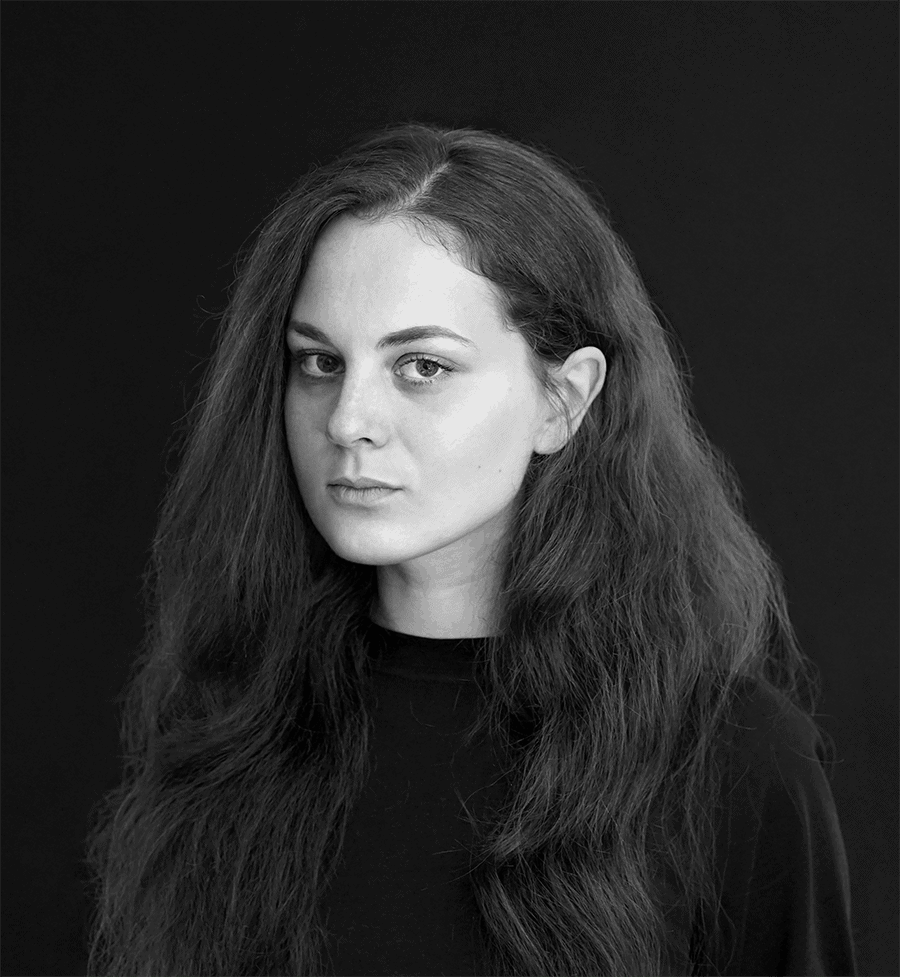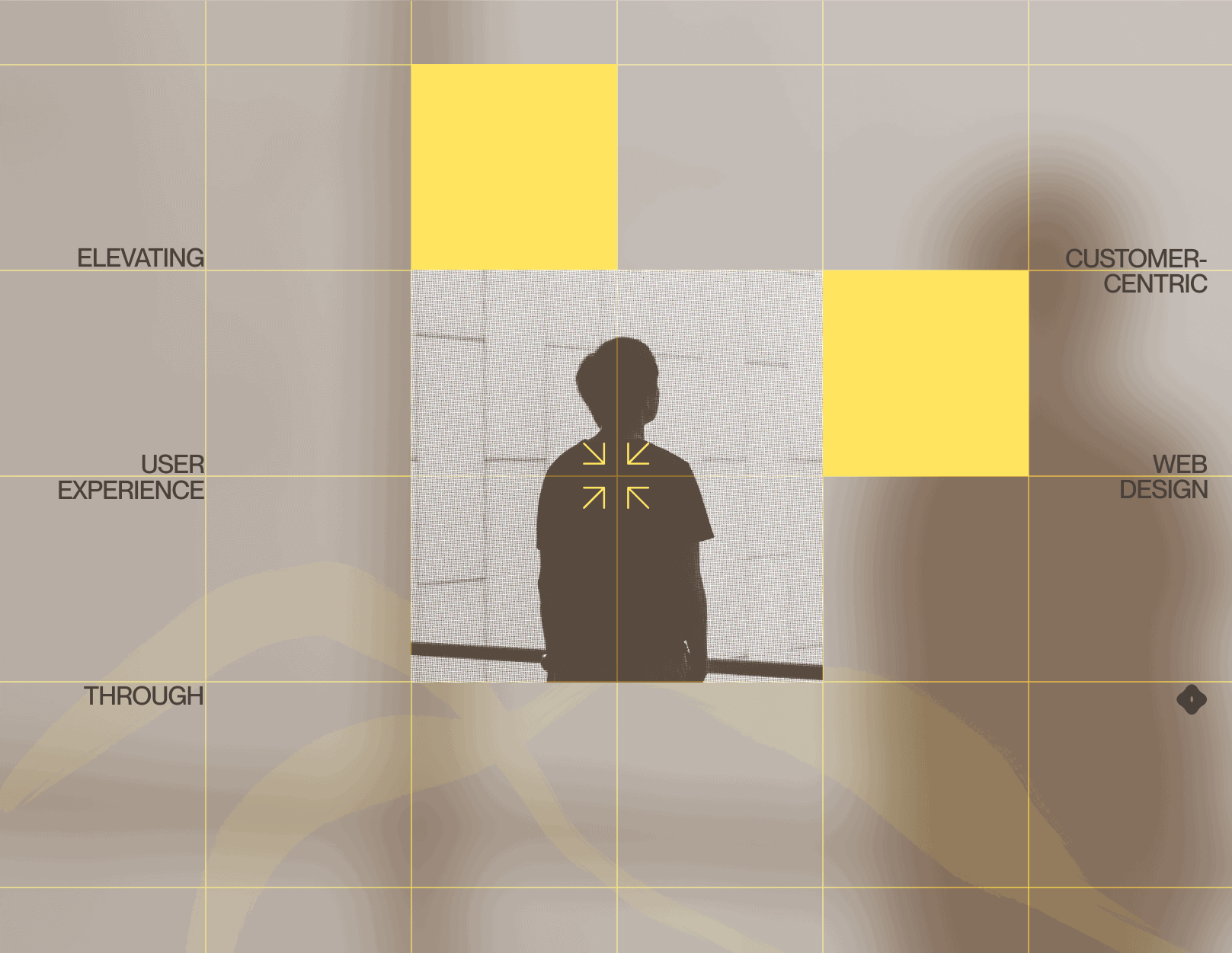Outline:
Websites have grown far beyond being mere digital storefronts. They now serve as decisive hubs to catch customers and offer superior user journeys. Central to this evolution is customer-centric web design, a method that places the user’s needs, preferences, and behaviors at the forefront to create experiences that are deeply fulfilling.
In an ever-more competitive online arena, comprehending and applying the tenets of customer-centric web design is vital for businesses aiming to stand out. Let’s unpack the crucial elements of this technique and understand its powerful effect on the user journey.
01 Audience Awareness: The Pathway to Unmatched Design Excellence
Laying a robust foundation in customer-centric web design begins with an exhaustive comprehension of your target audience. The journey is activated with extensive user research, encompassing the collection and examination of data concerning users. Engaging in surveys, interviews, focus groups, and usability tests unveils crucial insights into user behavior, preferences, and obstacles, thus informing the creation of more precise and effective design strategies.
Empowering Design with User Personas
The development of user personas is vital at this juncture. These constructed identities represent diverse segments of the audience base, assessing to cultivate empathy and comprehension within the design process. Grounding these personas in design decisions keeps user needs as the main priority during development.
Pinpointing & Alleviating User Pain Points
At the core of cultivating a customer-centric website is the identification and mitigation of user pain points. These issues, including slow loading, difficult navigation, and inadequate accessibility, can impede user engagement. Addressing these difficulties not only improves the user experience but also elevates user satisfaction and loyalty. By resolving these challenges, you improve the user experience, leading to higher satisfaction and loyalty.
Customer journey mapping serves as a powerful tool for uncovering pain points. This technique offers a visual depiction of the user’s entire journey, emphasizing points of frustration and difficulty. By tackling critical areas, the design becomes smoother and aligns better with user expectations.
02 Designing Comprehensive User Journeys: The Backbone of Effective Customer-Centric Websites
Charting the User Journey
Generating a comprehensive user journey map is a necessity for impactful customer-centric design. The map vividly delineates the steps your users traverse from their initial interaction to the final conversion on your platform. Grasping such steps, UX designers can pinpoint inconsistencies and areas for enhancement.
Refining Navigation and Usability
The architecture and usability of a website are critical pillars of customer-centric design. An intuitive navigation structure allows users to easily find information, reducing frustration and increasing satisfaction. Key strategies for optimizing navigation include:
- Consistency: Maintain a uniform navigation system across the website to eliminate user confusion.
- Clarity: Employ straightforward, succinct labels and restrict the number of menu items to simplify user interactions.
- Adaptability: Guarantee that the navigation performs seamlessly across a variety of devices, thus improving the user experience on both desktop and mobile.
Responsive design is crucial for usability, ensuring that websites adapt seamlessly to different screen sizes and orientations. This adaptability provides a positive experience for all users, fostering an environment where they feel valued and understood.
03 Personalization: Tailoring Experiences to Individual Users
Emergence of Customized Web Interactions
Dynamic content adaptation serves as a potent tool for customization, modifying displayed content in real-time to align with users’ current behaviors and preferences. For example, an online retailer may show different product ranges to different users based on their browsing histories. Personalized suggestions further enrich the user experience by recommending products, services, or content that align perfectly with individual profiles, thus improving the overall user experience and driving higher conversion rates and revenue.
Dynamic Content and Tailored Suggestions
Adapting content dynamically is an effective strategy for customization, altering what users see in real-time to match their current actions and preferences. For instance, an e-commerce site might display various product options to different users according to their previous browsing behavior. Additionally, personalized recommendations enhance the user experience by suggesting products, services, or content tailored to each user’s profile, thereby boosting user satisfaction and increasing conversion success.
Further enriching the user experience, personalized suggestions are generated by analyzing comprehensive user data. Websites can thereby propose products, services, or content that precisely match individual user profiles. This strategy not only improves the overall user experience but also significantly boosts profits by making each interaction feel uniquely tailored and relevant.
04 Visual Elegance: Crafting Designs That Attract and Engage
Harmonizing Beauty with Practicality
Visual design stands as a pillar in the architecture of customer-centric web design. It encompasses the creation of interfaces that are not only visually appealing but also highly functional and user-centric. Striking the right balance between these facets fosters a cohesive and captivating user experience.
The concept of visual hierarchy is central to achieving this balance. It involves strategically positioning elements within the design to draw the user’s focus to the most crucial information first, thus enhancing the usability of the site. Furthermore, maintaining consistency in design elements such as typography, color schemes, and graphical icons helps in building a seamless and intuitive interface.
Leveraging Color Psychology and Effective Typography
The use of color psychology and typography in visual design plays a significant role in influencing user perception and behavior. Colors have the power to evoke specific emotions; for instance, blue is often associated with trust and dependability, which is why it is frequently used by financial institutions.
Similarly, typography affects not only the readability but also the overall visual appeal of the website. Selecting appropriate fonts and ensuring they remain legible across various devices are vital components in optimizing the user experience.
When choosing visual elements, it’s important to take into account the target audience and the brand’s identity. Tailoring the design to reflect the brand’s ethos and resonate with the user’s preferences ensures the creation of a memorable and engaging online environment.
05 Building Inclusive Websites: Accessibility Strategies
Making your website accessible to all users, including those with disabilities, is a critical component of customer-centric web design. Prioritizing accessibility not only meets legal requirements but also broadens your audience and enhances user satisfaction by fostering an inclusive environment.
Understanding the importance of accessible design involves recognizing the challenges faced by individuals with disabilities, such as visual, auditory, motor, and cognitive impairments. Addressing these needs guarantees a smooth and inclusive experience for every visitor.
To create accessible websites, adhere to the Web Content Accessibility Guidelines (WCAG).
These guidelines outline best practices in accessibility. Key strategies include:
- Alt Text for Screen Readers: Providing accurate descriptions for images helps users who rely on screen readers.
- Keyboard-Friendly Navigation: Making interactive features navigable and usable via keyboard aids users with motor impairments.
- High-Contrast Colors: Using high-contrast colors improves readability for users with visual impairments.
- Cognitive-Friendly Forms: Designing forms with clear labels and concise error messages assists users with cognitive challenges in understanding and completing necessary information.
Employ tools like automated accessibility checkers, screen readers, and manual testing to identify and address accessibility barriers. Regular accessibility audits are crucial for maintaining compliance and promoting continuous improvement. This proactive stance demonstrates a commitment to inclusivity, providing a positive and engaging experience for all users on your website.
06 Accelerate Your Website: The Importance of Fast Loading
The speed at which a webpage loads is a key factor in user experience. Slow-loading pages can frustrate users, leading to higher bounce rates and reduced conversions. Research shows users expect web pages to load within seconds; any delay can harm their perception of your site.
Focusing on optimizing page load speed is essential for enhancing user satisfaction and boosting site efficiency. Effective methods include compressing images, minimizing HTTP requests, and leveraging browser caching.
Here are some strategies to improve your website’s speed:
- Optimize Images: Compress and resize images to reduce file sizes without losing quality.
- Minify Code: Remove unnecessary characters from CSS, JavaScript, and HTML files to decrease file sizes and improve load times.
- Browser Caching: Store frequently accessed resources locally to minimize repeated server requests.
- Use a CDN: Distribute content across multiple servers worldwide to reduce latency and speed up delivery.
- Lazy Loading: Implement lazy loading for images and videos, so they load only when they enter the user’s viewport, reducing initial load times.
Implementing these techniques to significantly improve your website’s performance and provide a faster, more responsive user experience.
07 Adapting to Evolving User Needs: Perpetual Improvement
Continuous improvement is indispensable for customer-centric web design. Diligently monitoring how users interact with your site is crucial for pinpointing areas ripe for refinement. Utilizing tools such as Google Analytics, heatmaps, and user feedback surveys can provide profound insights into the nuances of user behavior.
A/B testing stands as a robust technique to evaluate various design elements and functionalities. By juxtaposing two versions of a web page, insights gained can guide which iteration offers a superior user experience, thereby informing data-driven enhancements.
The digital realm is in a state of perpetual flux, with user needs and trends continually evolving. Keeping pace with these changes is essential to sustain a website that is truly centered around its users. If you want to guarantee they resonate with current user preferences, regular updates to content, design, and functionalities are a necessity.
Interaction with users through various channels like feedback forms, surveys, and social media is invaluable. These interactions yield insights into user expectations and needs. Listening actively to this feedback and integrating it into your customer-centric web design allows for a dynamic and adaptive online presence that consistently adds value to the user experience.
On a Final Note
All these components are vital for creating a customer-centric user experience. The future of customer-centric web design focuses on leveraging innovations like AI, machine learning, and augmented reality. These technologies enable personalized user experiences, automate processes, and create immersive interactions.
To stand out, integrate these advancements into your web design strategy, crafting a superior user experience. Consistently gather user feedback, analyze the data, and refine your approach to continually surpass user expectations. If you have any questions, reach out to us today to transform your user experience.