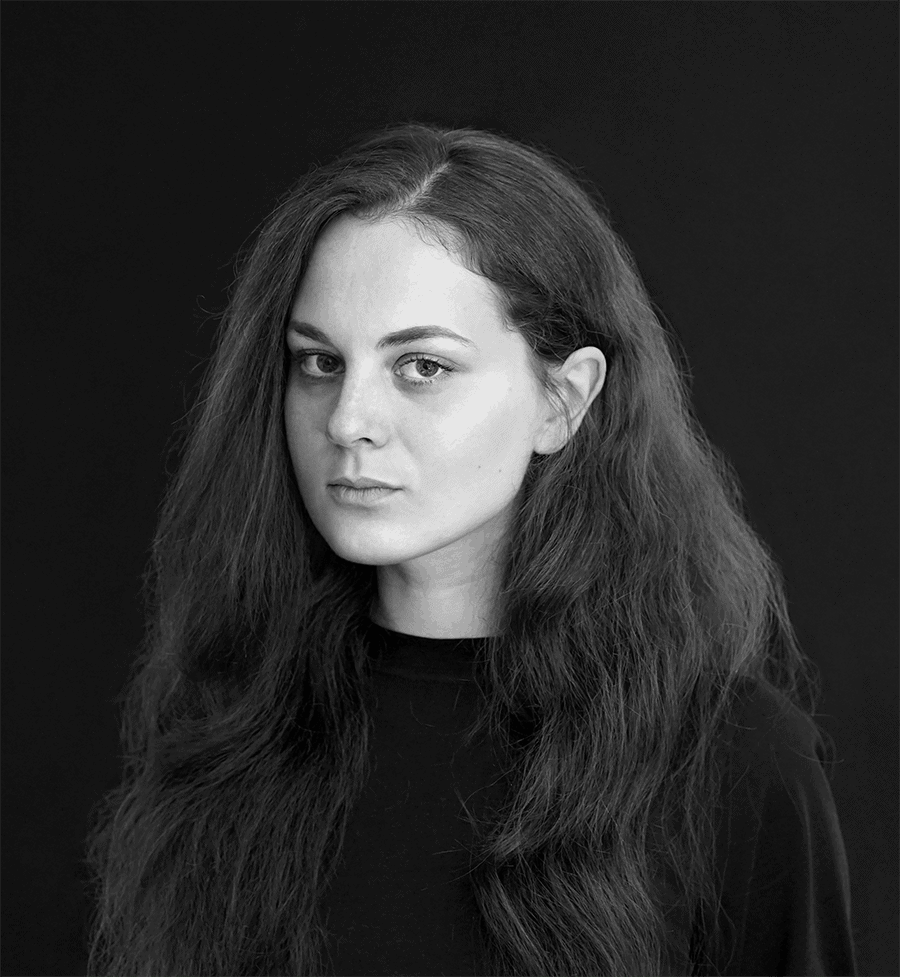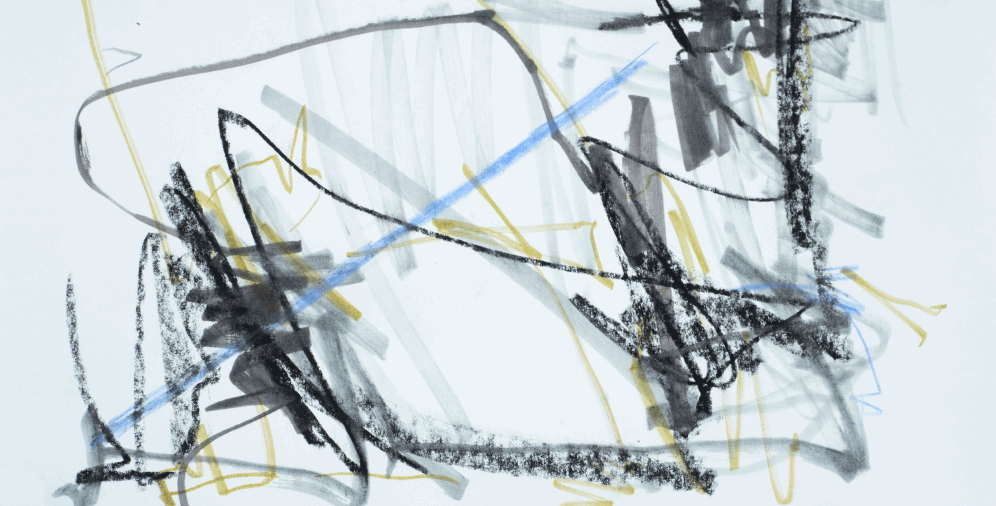Outline:
At some point, website owners might wonder if it’s time to update their platform. With technologies evolving constantly and business goals changing, it’s only natural to want to improve your site. In this article, we’ll discuss how frequently you should update it and the steps to follow to ensure a successful renovation. We’ll also cover the factors to consider before making any changes and the tools we recommend. Let’s start with the most common question: what is the ideal timeline for updating your site?
Sooner or later, every site owner starts wondering whether the time for an update has come. This need for change can hardly come as a big surprise since technologies evolve all the time while business goals proceed to alter. One day you can be fully satisfied with the state of your corporate website design, and the next day you’ll suddenly realize there are numerous things to improve.
Making Website Updates: A Strategy for Success
Website updates are a crucial part of maintaining your online presence. But how often should you conduct them? The answer depends on the type of updates you plan to make. Minor ones, such as fixing broken links or typos, can be done quickly and frequently. Major updates, such as redesigns or adding new features, require more time and resources and may happen not so often.
The frequency of updates also depends on your goals and priorities. Are you making changes for aesthetic reasons or to address specific issues? Do you want to stay ahead of the competition or offer the latest technology to your customers? Ultimately, it’s up to you to decide when your platform needs an upgrade.
The key is to ensure that every update makes your platform better and meets the needs of your users. Don’t make changes just for the sake of it or without a clear purpose in mind. By making regular, meaningful updates, you can enhance the user experience, attract more visitors, and drive business growth.
Three Key Areas to Consider for Effective Website Updates
Although website updates are ultimately up to you, regular revisions should include certain standards to ensure your platform is functioning at its best. Here are three key areas to consider when making an update:
Website audit: Your business site is a key touchpoint with your customers, and it’s critical to prioritize their experience and usability. Regularly auditing your platform every 1-2 months will allow you to catch problems early and fix them quickly. Issues like broken links, page errors, pop-up ads, or irrelevant content elements can hurt your conversion rates, so keeping a close eye on these is essential.
Website blog: Consistency is key when it comes to the content updates. Regularly updating your site blog is a great way to increase traffic, engage your audience, and demonstrate your expertise. Don’t overlook the power of a regularly updated blog, as it can be a valuable tool for building customer relationships and boosting your search engine rankings.
Website text: Balancing the needs of both search engines and your website visitors is critical for creating an engaging platform. Keep in mind that your content should deliver answers to your customers’ questions without overwhelming them with information. Focus on using keywords that will make search engines happy, while delivering content that is user-centric, clear, and concise. Avoid duplicating text to prevent a negative user experience.
By following these standards and consistently updating your platform, you can enhance your online presence, engage with your customers, and achieve your business goals.
10 Signs Your Website Needs an Upgrade: Tips from UI/UX Design Experts
As experts in UI/UX design, we understand the importance of keeping your website up-to-date to ensure that it’s always meeting your users’ needs. To help you determine whether your site needs an upgrade, we’ve put together ten telltale signs to look out for.
Firstly, if your platform is missing information, users will struggle to find what they need. Ensure that your website’s navigation is clear, the menu labels are well-defined, and all necessary links are visible to avoid any confusion.
Secondly, if your brand has evolved, your site should reflect this change. Consider updating your logo, color theme, or adding new product information to avoid any confusion or frustration among users.
Thirdly, if you don’t feel excited to show off your website, there might be something wrong. Consider making alterations to the design or content to make it more visually appealing and engaging for both you and your users.
Fourthly, mobile-friendliness is critical for any website. If it is not optimized for mobile devices, users will struggle to navigate it, resulting in a poor user experience.
Fifthly, if your platform is not receiving as much traffic as you’d like, you may need to revisit your SEO strategy. Keeping up with the changes in SEO practices and ensuring you’re using relevant keywords is essential to get your platform noticed by search engines.
Sixthly, to ensure that your website displays correctly in all browsers, you must make regular updates and test it across multiple browsers.
Seventhly, consider using a content management system that allows non-technical users to make updates, making it easy to keep your site updated and fresh.
Eighthly, to stay ahead of the competition, you need to be aware of what your competitors are doing and make changes to keep your website competitive.
Ninthly, technical optimization is essential to ensure your website is SEO-friendly and your metadata is controlled from page to page.
Lastly, search behaviors change over time, and it’s essential to keep your SEO strategy up-to-date with the latest trends to ensure you’re not left behind.
If you’ve identified any of these signs on your website, it’s high time for an upgrade. As a UI/UX design agency, we can help you update your site to ensure that it’s always meeting your users’ needs and providing an exceptional user experience. Contact us today to find out how we can help you take your platform to the next level.
Maximize Your Website’s Potential with These Four Powerful Tools
Google Search Console
Google Search Console is a free tool that helps you monitor your website’s performance and presence in Google search results. With this tool, you can view your site’s ranking for different keywords, see how often it appears in search results, and identify issues that may affect your website’s flow.
Hotjar
Hotjar is a powerful tool that can provide insights into user behavior and feedback. It offers features like heatmaps, session recordings, and feedback polls, which can help you understand how users interact with your website, where they encounter difficulties, and what improvements they suggest.
Hootsuite
Hootsuite is a social media management tool that can help you schedule and publish social media posts, monitor social media activity, and analyze social media metrics. It is great for managing multiple social media accounts and keeping track of your social media performance.
Canva
Canva is a graphic design tool that can assist you in creating professional-looking graphics and images for your website. With it at hand, you can build social media graphics, banners, infographics, and more, even if you have no design experience.
By using these tools, you can make your website update process more efficient and effective. With the insights and information provided by these tools, you can make data-driven decisions and create a platform that truly meets the needs of your users.
Don’t Lose Your Progress: How to Minimize Risks During Website Upgrades
To minimize the risks of website upgrades, it’s also essential to back up your site data before making any changes. This can help you restore your platform to its previous state if anything goes wrong. You should also test it thoroughly after any updates, checking for broken links, missing pages, or any other issues that may arise.
Another important thing to consider is to inform your audience about any changes you’re making to your website. This can help prevent confusion or frustration, and it can also give your customers a sense of involvement in the process. Finally, if you’re not confident in your ability to make website updates yourself, it may be worth considering hiring a professional to handle the job for you. This can ensure that the update process is smooth and efficient, and it can also save you time and hassle in the long run.
Get Your Website Ready for an Upgrade: Ways to Gather User Feedback
Before you hit that update button, it’s essential to know what improvements should be made to your website. Gathering feedback can provide you with the insight you need to ensure that your website update is in line with what your users want. Here are a few ways to do so:
Internal Conversations
Engage with your colleagues to gather insights on your business-related inquiries. Having conversations with people who regularly interact with your clients can help you identify popular questions or problems that customers face. By understanding your users’ most pressing needs, you can better meet their expectations with your website.
Analytics
Analyzing website metrics is an excellent way to understand how visitors engage with your platform. Use tools like Google Analytics or SEMrush to see where visitors come from, what pages they visit, and how long they stay on your website. Such data can provide useful insights into how visitors perceive your site, and you can use that information to create a website that is more user-friendly.
Check Plugin and Theme Updates
Upgrading plugins and themes on your website can make a big difference in its performance and security. Check for updates regularly and make sure they are installed as soon as they are released. This will keep your website up-to-date and minimize the chances of any security breaches.
Consider Changing Host Environment
Your website’s host environment can significantly impact its performance, speed, and functionality. Consider changing your host environment if it doesn’t offer benefits for your business. It’s best to choose a host that suits your needs and is optimized for your website type.
Broken links
Broken links are frustrating for users and can negatively impact your website’s performance. Regularly check for broken links, or use tools to save time and keep your website error – free.
By gathering feedback, understanding website metrics, and ensuring that your website is up-to-date, you can provide an exceptional user experience and drive better business results.
From Start to Finish: How to Update Your Website in Easy Steps
I. The Most important 2023 rule: Use Motion and Animation with Intent
- Check performance console in Google Chrome or Firefox
II. Review Current Website
- Evaluate current design and content
- Check for broken links and incorrect information
- Evaluate old blog posts and language
III. Check Website Data
- Use tracking tools and analytics to understand visitor behavior
- Analyze data to decide what needs to be changed
IV. Evaluate Competitors’ Websites
- Visit competitors’ platforms to see what they do differently
- Borrow and modify great ideas for your own website
V. Gather Inspiration
- Get inspired from real life and the internet
- Look for magazines, books, museums, and movie theaters for inspiration
VI. Add Powerful Multimedia Elements
- Make a good first impression with appealing visuals and new features
- Implement small changes for big positive responses
VII. Align Your Design to Current Trends
- Keep your website’s design fresh and up-to-date
- Track inspiring websites from your industry, browse social networks, or read design-related magazines
VIII. Perform Simple A/B Testing
- Create two versions of your website and collect traffic and user information
- Analyze results and decide what needs to be changed
IX. Optimize Your SEO
- Improve your SEO by updating keywords and creating SEO-friendly URLs
- Use free SEO tools to enhance your chances of getting higher ranks
X. Ensure It Is Responsive & Mobile-Friendly
- Test website responsiveness and mobile-friendliness
- Don’t lose traffic or money by neglecting mobile-friendly design
XI. Check Technique & Coding
- Ensure your source code is valid and website browser is compatible
- Upgrade technical programming language to meet basic web standards
XII. Use Calls to Actions Properly
- Eye-catching slogans and visible CTA buttons can easily convert visitors into customers
- Make sure the rest of the information on your website is convincing
XIII. Measure the Effectiveness
- Use free online tools to measure website effectiveness
- Track conversions, record users’ routes, and create heat maps
XIV. Think Out Your Content
- Keep content simple, precise, and clear when redesigning
- Meet the needs of the target audience to encourage them to come back
XV. Provide Easy Navigation
- Intuitive website navigation allows users to easily find what they need
- Vital part of user experience and great opportunity to make visitors happy
XVI. Is Your Bounce Rate Favorable?
- Monitor bounce rate to understand when something needs to be improved
- Use Google Analytics to track results
XVII. Estimate the Website Speed
- Website speed is critical to retaining visitors and gaining conversions
- Use Google Page Speed Insights to find out page loading time
XVIII. Provide Website Integration
- Save admin time and improve user experience with CRM integration
- Let visitors access your blog, contact forms, and shopping functionality without a hitch
XIX. Link with Social Media
- Add “share button” to get more traffic and boost sales
- Users like to share their findings with others
XX. Guarantee Accessibility for All
- Keep website easily accessible for disabled users
- Ensure they feel welcomed and have access to all functionalities
XXI. Ensure Data Safety and Security
- Keep users’ data safe with the newest website data protection
- Update CMS regularly according to web standards
On a Final Note: Tips for a Successful Website Update
In conclusion, updating your website in a timely manner is crucial for the growth of your business. While major changes can be time-consuming and require a lot of effort, minor alterations can be implemented quickly and smoothly. It is highly recommended to regularly improve your website to increase conversion rates and attract more traffic.
In this article, we have provided tips on how to determine when your website needs an update and shared our favorite tools to help with the process. We have also addressed the risks associated with website upgrades and offered ways to minimize them.
We hope the information provided in this article will help you avoid most challenges and make the most out of your website. However, if you encounter any issues, our team is always available to provide professional assistance.