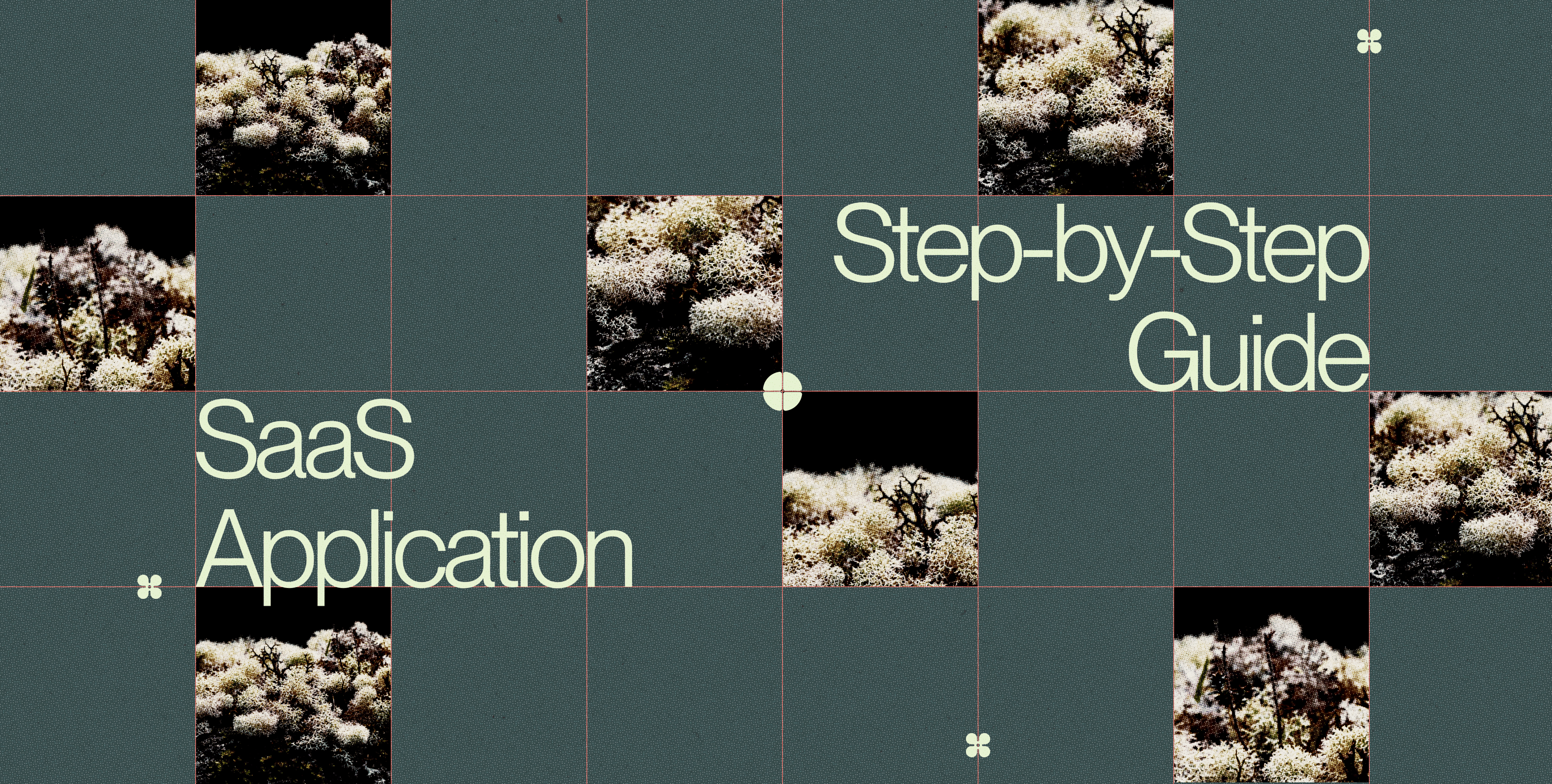Outline:
Did you know that by 2025, almost 85% of business applications will be SaaS-based? This staggering statistic from Bettercloud underscores the rapid shift towards cloud-based solutions that offer unparalleled convenience and flexibility. As businesses continue to embrace digital transformation, the demand for well-designed SaaS applications is skyrocketing.
With such a significant trend on the horizon, knowing how to design a SaaS application has never been more crucial. That’s where we come in. This guide, brought to you by the experts at Ester Digital, will walk you through every step of the SaaS application design process. From the initial planning stages to deployment and ongoing maintenance, we’re here to help you create a SaaS application design that stands out in this booming market.
The Essentials of SaaS Applications
SaaS, or Software as a Service, applications are hosted online, eliminating the need for software installation on individual devices. Users access them through a web browser, simplifying usage and reducing costs. Unlike traditional software, SaaS applications receive automatic updates, ensuring you always have the latest features and security patches.
Why Choose SaaS
- Cost-Effective: SaaS eliminates the need for upfront investment in hardware and software. You pay a subscription fee, making budgeting easier.
- Effortlessly Scalable: As your business grows, your SaaS applications can easily adapt to meet your needs without complex infrastructure changes.
- Accessible from Anywhere: With an internet connection, you can access your SaaS applications from any device, promoting remote work and flexibility.
- Focus on What Matters: The service provider handles maintenance, updates, and security, freeing you to focus on your core activities.
Given the numerous advantages, it’s clear why SaaS is a preferred choice for many businesses and individuals. However, the success of a SaaS application depends heavily on its design.
Take for example, industry leaders like Salesforce, a cloud-based CRM platform that streamlines customer interactions, or Slack, the collaboration tool that keeps teams connected. Shopify empowers businesses to create online stores effortlessly, all perfect examples of bold SaaS applications.
These applications, alongside countless others, all share a focus on user-centered design. A well-designed SaaS application not only meets user needs effectively but also ensures an intuitive and efficient user experience. This brings us to the heart of this guide: how to design a saas application step-by-step.
Phase #1: Define & Plan
The journey to a successful SaaS application design starts with a strong foundation. This phase focuses on defining your business idea, understanding your target audience, and laying out a clear plan.
Clarify Your Business Idea and Objectives
Identify the specific problem your SaaS will address and how it will stand out. What unique features or benefits will it offer compared to existing solutions? If you’re building a project management tool, consider what unique pain points it tackles compared to competitors. Does it focus on streamlining communication, boosting team morale, or something else entirely?
Identify Your Target Audience and Their Needs
Conduct thorough market research. Analyze competitors to understand their offerings and positions. Gather information about your potential users through surveys and interviews to identify their needs and pain points. Are you targeting small businesses? Focus on cost-effectiveness and ease of use.
Define Your Business Model and Monetization Strategy
Decide how your SaaS will generate revenue. Common models include Subscription Plan, paid monthly or yearly, and Freemium Model, which provides basic features for free with paid premium features.
By following these steps, you’ll gain clarity on your SaaS concept, define your target audience, and establish a clear roadmap for the next phases.
Phase #2: SaaS Application Design
The next step is to design a SaaS application, ensuring it’s user-friendly and visually appealing.
User Experience Design
Develop detailed profiles representing your target users. These personas consider user needs, motivations, and behaviors, guiding your design decisions. Next, map out user journeys to visualize how users will interact with your application, identifying key interactions and potential pain points. Develop SaaS UX wireframes to outline the structure and flow of the application, focusing on layout and functionality.
User Interface Design
With wireframes as a foundation, build high-fidelity mockups that showcase color schemes, typography, and visual elements, providing a clearer picture of the final product. Develop interactive prototypes to simulate user interactions, allowing for testing and refinement of the user interface before development begins.
Architectural Design
Design the application’s architecture by defining the front-end, back-end, and database components. Specify how these parts will work together to deliver seamless functionality. For example, a project management tool might use React for the front-end, Node.js for the back-end, and PostgreSQL for the database. Choose a technology stack that meets your needs for scalability and performance.
API and Security Design
Define APIs for internal and external use. Specify endpoints for critical functions like user authentication and data retrieval. Also, integrate robust security measures to safeguard user data and comply with regulations:
- Use HTTPS for secure communication
- Implement multi-factor authentication
- Ensure data storage adheres to privacy laws
By the end of the design phase, you should have a comprehensive plan and detailed design for your SaaS application, ready for development.
Phase #3: Development
It’s time to bring your SaaS application to life. The development phase focuses on building the application according to the design specifications while ensuring code quality, performance, and security.
Front-End Development: Crafting the User Experience
Begin by implementing the UI/UX design using your chosen technologies. Front-end development focuses on creating the user interface and ensuring it functions smoothly. If you’ve chosen React or Angular, now is the time to translate those designs into a responsive and user-friendly interface. The aim is to create a seamless user experience that aligns with the wireframes and prototypes developed during the design phase.
Back-End Development: Building the Engine
While the front-end takes shape, back-end development tackles the server-side logic. This involves setting up the server, writing code (languages like Node.js or Python are popular choices), and ensuring seamless communication between the user-facing interface and the core functionalities. The back-end handles user requests, processes data, and safeguards the application with security protocols.
Database Development
A well-designed database is the backbone of any web application. Choosing the right database like PostgreSQL for robustness or MongoDB for flexibility, ensures efficient data storage, retrieval, and scalability for future growth.
Integration
Integration brings everything together. Third-party services like payment gateways, email providers, or any other external tools your application relies on are incorporated seamlessly to enhance functionality and user experience.
CI/CD Pipeline
Automated testing and deployment pipelines help catch bugs early, ensure code integrity, and streamline the release process.
Phase #4: Testing Design SaaS Application
As development wraps up, thorough testing is essential to ensure your application is bug-free and performs well under various conditions. The testing phase validates that the application meets all requirements and provides a seamless user experience.
Building Strong Foundations
We start with unit testing, meticulously checking each individual component to guarantee it functions as expected. This ensures the core building blocks are rock-solid.
Ensuring Seamless Teamwork: Integration Testing
Next comes integration testing, where we verify different parts of the application work together flawlessly. This eliminates any hiccups that might arise when components interact, ensuring a smooth and unified experience.
The Big Picture: System Testing
System testing takes a holistic view, evaluating the entire application against all defined requirements. This comprehensive approach guarantees the application functions as intended in real-world scenarios, covering all user interactions.
Performance Testing
Performance testing pushes the application to its limits, simulating high traffic and large data volumes. This helps identify any bottlenecks that could slow things down, ensuring the application remains responsive and stable even during peak usage.
Security First
Security testing is paramount. We conduct rigorous testing to safeguard user data and ensure compliance with industry standards like GDPR. This proactive approach prevents security breaches and protects your users’ information.
The Final Verdict: User Acceptance Testing
Real users put the application through its paces during UAT. This final step involves a group of end-users testing the application in real-world scenarios and providing valuable feedback on usability and functionality. UAT ensures the application aligns with user expectations before launch, guaranteeing a smooth experience from the get-go.
By the end of the testing phase, your SaaS application design should be polished, secure, and ready for deployment.
Phase #5: Deployment
With thorough testing complete, it’s time to make your SaaS application design available to end-users. This phase focuses on ensuring a smooth transition from development to production.
The first step is configuring the production environment. Choosing a reliable cloud provider like AWS, Azure, or Google Cloud ensures your environment is secure and optimized for performance.
If you’re upgrading from an existing system or incorporating legacy data, carefully plan and execute the data migration process to maintain data integrity and minimize downtime.
Deploying the application involves transferring your codebase, setting up databases, and configuring servers. Leverage automated deployment tools to streamline the process and reduce the risk of errors. Once deployed, set up monitoring and logging to track the application’s performance and detect issues before they impact users.
Phase #6: Maintenance and Scaling
Your application is live! But the job isn’t over yet. Here’s how the application is maintained for optimal performance:
- Bug Monitoring and Fixes: Continuously monitor the application for bugs using monitoring tools. Address issues promptly to maintain application stability.
- Regular Updates: Release updates regularly to introduce new features and improvements. Ensure the application remains competitive and meets user needs.
- Performance Optimization: Review system metrics to identify performance bottlenecks. Optimize database queries and refine server configurations for better performance.
- Customer Support: Provide excellent customer support to address user issues and queries. Maintain a responsive support team to build user trust and satisfaction.
Scalability: Scale infrastructure as the user base grows to accommodate increased demand. Implement auto-scaling solutions to dynamically adjust resources based on usage patterns.
Imagine a clear path to building a thriving SaaS application. We’ve compiled 10 essential steps into a visual guide, equipping you with the knowledge to navigate the SaaS design process with ease. This infographic got you covered on everything you need to build a killer SaaS app, from idea to launch.

Why Iteration is Crucial for Successful SaaS Application Design
Designing your SaaS application to launch is a significant milestone, but it’s just the beginning. Unlike traditional products, a SaaS application necessitates ongoing enhancement and refinement. Iteration is fundamental to the sustained success of SaaS applications. Why?
Think of your application as an ongoing conversation with your users. While it is designed to meet their initial needs, user interactions reveal deeper insights.
Analytical tools provide detailed accounts of usage patterns, and both solicited and unsolicited user feedback offer comprehensive perspectives on user experiences. Analytics and feedback provide valuable insights into their current experiences. This ongoing dialogue helps you identify hidden needs, frustrations, and desires. Iteration turns these insights into action. By refining features, streamlining workflows, and making enhancements, you ensure your application stays relevant and valuable to users.
Additionally, the market is always changing. That’s why it is vital to stay updated with market trends and competitor moves by reviewing industry reports, attending conferences, and networking with peers. This proactive approach helps you anticipate market needs and stay ahead of the competition.
In essence, iteration is the lifeblood to a successful SaaS application design. By continuously listening, learning, and adapting, you ensure your application remains a valuable companion for your users over time.
On a Final Note
Designing a SaaS application is a journey. This guide has equipped you with the key stages: planning, design, development, testing, deployment, and continuous improvement.
Each stage, from crafting a user-centric design to ensuring seamless performance, is crucial for your application’s success. By following this roadmap and staying focused on user needs, you can create a SaaS application that thrives in a competitive market.
Taking the first step can be daunting, but a structured approach leads to success. Remember, the journey doesn’t end at deployment; it’s an ongoing process. Ester Digital is here to support you at every stage. If you need professional assistance, reach out to us.