Outline:
There are few websites that do not have the best faq design page, and it’s not surprising. Whether your business is centered on products or services, people frequently seek additional information, and an FAQ section can promptly provide them with the necessary answers.
Having an FAQ page is crucial for gaining user trust by offering quick and high-quality support. If you’re seeking to create a suitable one as part of your UX services, you’ve come to the right place. The following tips should be beneficial to you and your business.
Best FAQ Design: How to Create an Informative and Organized Page
One could argue that the FAQ page is among the most undervalued pages on any website. Not everyone realizes that it not only answers common questions but also enhances the conversion rate and strengthens customer loyalty.
It plays a crucial role in a website by providing answers to user inquiries. For instance, people require general information such as how to create an account or obtain a refund. Furthermore, the FAQ page can address common concerns about products or services, clarifying any doubts or uncertainties that potential customers may have. This can lead to increased trust in your brand and higher conversion rates.
If these questions are not addressed promptly, users may lose trust in your website and decide to leave. Consequently, this could negatively impact your website’s bounce rate, which is the percentage of visitors who leave your website after viewing only one page. A well-crafted FAQ page can reduce the bounce rate, as it provides users with the information they need to make an informed decision.
Thus, it is crucial to have a well-crafted FAQ page for most websites, particularly if you offer products or services that may require clarification. Don’t overlook its potential benefits, such as enhancing customer loyalty and conversion rates. So, how to create a FAQ page that will add value to your website? Let’s get started.
The SEO Benefits of an Effective FAQ Page: How the Best FAQ Design Can Improve Your Website’s Visibility
If you’re unsure whether or not it’s time to create a FAQ (Frequently Asked Questions) page for your website, we can help you decide. Learning how to create a FAQ page can be incredibly helpful in this regard.
An FAQ page is certainly appropriate if:
- You receive numerous similar questions every day and wish to address them openly and efficiently. This can reduce the workload on your customer support team, as users can find answers to their questions quickly and easily. Additionally, it can save time and resources, enabling your team to focus on more complex issues.
- You have a blog or landing page that can be linked to your FAQ page to increase conversion rates. Linking your FAQ page to your landing page or blog can provide potential customers with the information they need to make an informed decision, leading to higher conversion rates.
- Your customers encounter the same problem on a regular basis, and you want to address it swiftly. By providing a solution to recurring issues, you can demonstrate your commitment to customer satisfaction and earn their loyalty. Knowing how to create a FAQ page is crucial in this situation.
By providing support to users through an FAQ page, you can improve your brand’s reputation and earn user trust. Don’t hesitate to communicate with your audience through this medium, as doing so can yield beneficial results in no time. Moreover, an FAQ page can also improve your website’s search engine optimization (SEO), as it can provide valuable content and keywords related to your products or services. This can increase your website’s visibility on search engines, attracting more potential customers.
Expert Tips for Creating the Best FAQ and Knowledge Base Design
The structure is the most noticeable difference between FAQs and a knowledge base. FAQs are typically presented in a question-and-answer format, consisting of brief, precise, and direct answers. In most cases, the answers only require a few sentences or a paragraph at most.
On the other hand, a knowledge base article is more like an instruction manual. It’s longer, more detailed, and provides users with thorough information about the company’s work. For an example, you can look at Intercom’s help center page. Knowing how to create a FAQ page is different from creating a knowledge base article.
By offering both FAQs and a knowledge base, you can cater to users with different needs. FAQs can provide quick answers to common questions, while a knowledge base can offer more in-depth information for those who require it. This can improve the overall user experience and lead to increased satisfaction and loyalty. Learning how to create a FAQ page and a knowledge base can be beneficial for your website.
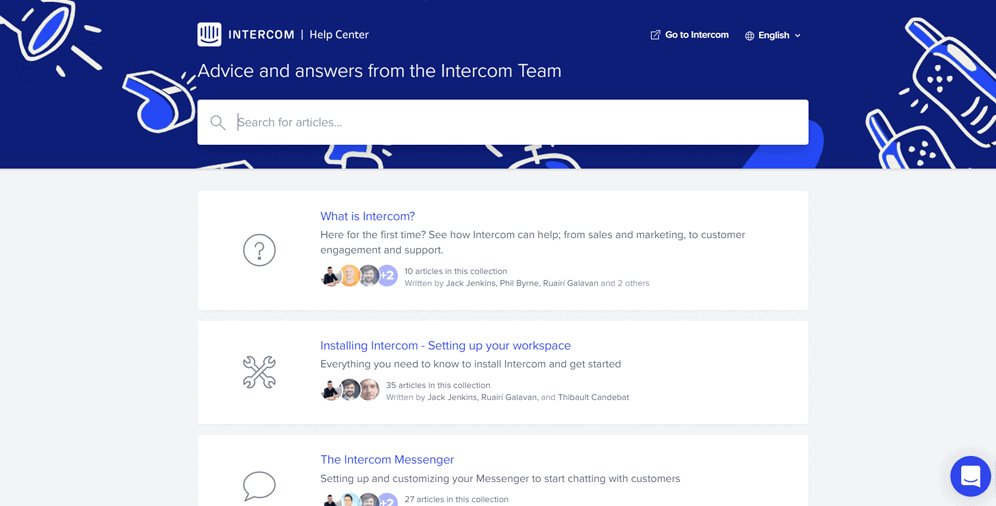
How a Well-Designed FAQ Page Can Improve Your Customer Experience
While the FAQ page may not necessarily drive significant traffic to your website, it does offer several benefits.
Firstly, it saves both users and employees time. According to a study by Zendesk, a well-designed FAQ page can reduce the number of support requests by up to 40%. This can free up resources for more complex inquiries and improve overall customer satisfaction.
Secondly, an FAQ page can help to avoid user complaints and negative reviews. A survey by Dimensional Research found that 90% of customers are influenced by online reviews when making purchasing decisions. By addressing common questions and concerns in the FAQ page, you can reduce the likelihood of negative feedback and improve your online reputation.
Thirdly, a well-crafted FAQ page can emphasize your expertise and professionalism. In fact, according to a study by HubSpot, 77% of consumers believe a company is more trustworthy if it has an FAQ page. This demonstrates that you take your products or services seriously and have a thorough understanding of them.
Lastly, having an FAQ page can help to gain users’ trust and increase your conversion rate. According to a survey by Econsultancy, 51% of customers prefer self-service options such as an FAQ page, and 67% of millennials prefer to use a company’s website for customer service. By providing the information users need, you can improve their experience and increase the likelihood of a purchase. Thus, learning how to create a FAQ page is fundamental in achieving this goal.
In summary, an FAQ page is a valuable component of any website, providing benefits such as saving time, avoiding negative reviews, emphasizing expertise, gaining user trust, and increasing the conversion rate. With these advantages in mind, it’s clear that creating an FAQ page should be a priority for any business looking to improve their online presence.
Step-by-Step Guide to Creating the Best FAQ Design for Your Website
If you’re thinking about creating a helpful FAQ page, it’s crucial to do thorough research beforehand to ensure that you provide people with precisely what they’re looking for. Here’s a list of things to check before you start:
- E-mails and customer support tickets: Checking your inbox is a great place to start. According to a study by SuperOffice, companies that respond to customer inquiries via email within an hour are 7 times more likely to have a meaningful conversation with the customer. Analyze customer messages and questions, identify the most frequently asked questions, and make a list of them.
- Other brands’ FAQs: Looking at your competitors’ FAQ pages can be beneficial. A survey by DigitalMarketer found that 70% of businesses use their competitors’ content to improve their own content strategy. Pay attention to their questions, but don’t copy them. Mark relevant ones and consider them while creating your own FAQ page.
- Reviews and forum chats: It’s a good idea to check what people say about your work on the internet. According to a study by BrightLocal, 88% of consumers trust online reviews as much as personal recommendations. Find some reviews or forums with relevant discussions and read them all. Use their feedback as a direction that should be carefully researched and use it for your own good.
- Google and Quora: Google auto-suggested questions and Quora are excellent sources of information. People tend to search for topics related to your business, and the right keywords can lead them directly to your website. Research the most common keywords in your topic to phrase your FAQ page accordingly to user searches.
- Feedback from a focus group: It’s not always easy to understand what your audience is interested in. Creating a focus group and asking them to test everything out can give you an honest and reliable assessment. According to a study by Nielsen Norman Group, user research conducted with just five participants can uncover 85% of the usability issues on a website.
By conducting thorough research and using the tips above, you should have a decent list of questions to include on your FAQ page. Having a proper FAQ page is important as it shows that you care about your customers and understand their concerns. With the right information, you can create a valuable resource that users will appreciate. By doing so, you can improve customer satisfaction, increase user trust, and even boost your website’s search engine optimization (SEO) by incorporating relevant keywords and content.
Increase Website Visibility: Tips for the Best FAQ Design to Improve SEO
If you’re wondering whether it’s possible to improve your search engine optimization (SEO) with the help of a FAQ page, the answer is yes: FAQ pages are generally great for SEO.
When it comes to SEO, having relevant content on your website that matches what users are searching for is critical. FAQ pages can help in this regard by incorporating frequently asked questions and relevant keywords that users are likely to search for. By doing so, you can improve your website’s search rankings and attract more traffic to your site.
Creating additional pages dedicated to each FAQ question can also provide a better user experience and make it easier for users to find the information they need. By linking these pages to the main FAQ page, you can also create a more comprehensive and organized structure that search engines can easily navigate.
In addition, having a well-structured FAQ page can also lead to featured snippets in search results, which can increase your website’s visibility and drive more traffic. According to a study by Ahrefs, over 12% of search results contain featured snippets, making them a valuable opportunity to gain more visibility in search results.
By utilizing a FAQ page for SEO purposes, you can improve your website’s search rankings, attract more traffic, and provide a better user experience for your visitors. With relevant and informative content, you can establish your brand as an authority in your industry and attract more potential customers to your website. Learning how to create a FAQ page is vital for any business looking to improve its online presence.
Maximizing Your FAQ Design: Tips on Choosing the Right Questions
If you’re still not sure which questions to include on your FAQ page, we’ve got you covered. While the content of every FAQ page depends on the specifics of the website, there are some questions that are commonly asked.
Here is a list of things people are usually curious about:
- Any information about your products or services that your customers need to know. This could include size ranges for clothing or information to help people choose the right service.
- Your return policy.
- Your shipping options and their cost.
- How quickly you ship orders or perform services, as well as how long it takes to deliver orders.
- What happens if a customer never receives their order or the desired service isn’t performed properly.
- How to change a password or create a new account.
- Your location.
- Any concerns or myths about your business that should be addressed.
- Distinct characteristics of your products or services that could help customers who are having difficulty choosing the right one.
It’s critical to remember that this list is just an example, and you should tailor your FAQ page to your customers’ specific inquiries. Therefore, consider the information provided above, along with your business’s unique characteristics, to create an effective and helpful FAQ page. Learning how to create a FAQ page that satisfies your customers is crucial in building their trust and increasing their satisfaction.
Best FAQ Design: Essential Elements for Improved Customer Experience
Moving on to the question of how to make a FAQ page, we have compiled our best tips to guide you through the process. FAQ pages have been proven to be beneficial for businesses.
Keep it simple
Avoid overcomplicating things. Stick to the commonly used title “Frequently Asked Questions”. Additionally, do not create your own questions or jargon. Speak the same language as your audience. Additionally, having a well-organized FAQ page can improve your website’s search engine optimization (SEO). According to HubSpot, FAQ pages can increase organic traffic by up to 30%.
Know your audience
Understanding your audience helps you to choose the right questions and use appropriate language. Use a more formal tone for professional audiences and a more casual tone for younger and non-professional audiences. You can also add humor or jargon to show personality and gain customers’ trust.
Organize your questions
Separate your questions into categories to make it easy for your customers to navigate. This approach will improve their experience and increase their positive response.
Maintain proper structure
Start with the most popular questions and categories relevant to your audience’s needs, such as your products or services, shipping, delivery, and guarantees. This approach will make navigation easier and enhance conversion.
Make it visible
Ensure that your FAQ page is easily accessible. If it’s challenging to find, customers may leave and go to another website.
Add a search bar
A search bar helps customers find answers quickly, especially if they have a specific question in mind. Moreover, incorporating a search bar can increase user engagement and satisfaction. A study by Nielsen Norman Group found that users who use the search function are more likely to find what they are looking for and have a higher success rate in completing tasks.
Keep updating your FAQ page
As your business evolves, new questions will arise. Update your FAQ page regularly to include the most relevant and recent information.
Monitor your traffic
Track your traffic and page clicks to analyze your FAQ page’s effectiveness. Use this information to improve your strategy and make it more successful.
Show you care
Leave a contact form at the bottom of your page to encourage customers to reach out if they can’t find the answers they need. High-quality customer support enhances customer loyalty, which can lead to more sales and a more profitable business.
According to a survey conducted by ZenDesk, 67% of customers prefer self-service over speaking to a company representative. This means that having a comprehensive FAQ page can improve customer satisfaction and reduce the workload for customer support representatives.
Designing the Best FAQ Page: Tailoring Your Approach to Fit Your Business
When it comes to designing an FAQ page, it’s important to keep in mind that different FAQ sections require different approaches. All of the design elements and features should be tailored to the extent of the content on the page. If your business is new and you don’t receive many questions, a concise FAQ page with the most popular questions may suffice for the time being.
For larger businesses that receive a high volume of questions, it’s essential to avoid overloading the FAQ page. As we recommended earlier, grouping similar questions together and categorizing them can make navigation easier for your customers. Additionally, a search bar can be a very helpful tool for larger FAQ pages.
In general, there are several basic rules to follow when designing an FAQ page:
- Keep it simple
- Use clear labels and navigation
- Ensure popular questions are at the top of the page
- Include a contact form at the end of the page
- Update your FAQ page regularly to improve its effectiveness and help boost your business.
Learning how to create a FAQ page is essential in providing your customers with helpful and valuable information. With the right design and content, you can enhance customer satisfaction, build trust, and improve your business’s online presence.
FAQ Design Examples
By now, you probably have a better understanding of how a proper FAQ page should look like. Nevertheless, it wouldn’t hurt to see some best FAQ design examples we love.
01 Netflix
Netflix is a well-known online service with a big “Help Center”. Their structure is pretty straightforward and consists of different categories of questions.
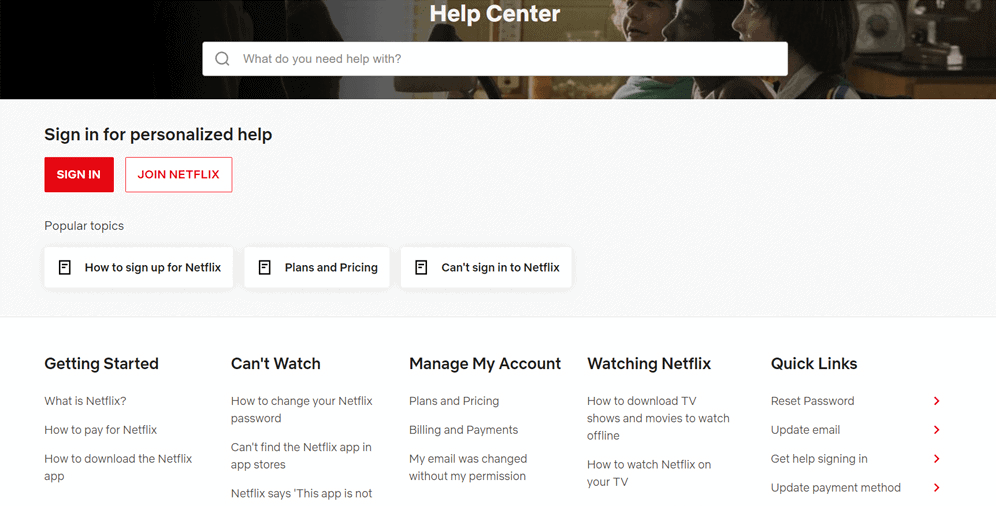
02 Twitter
Apart from other things, Twitter is known for its user-friendly navigation and well-structured FAQ page. Here you can get detailed answers to all your questions and enjoy your experience due to firm categorization.
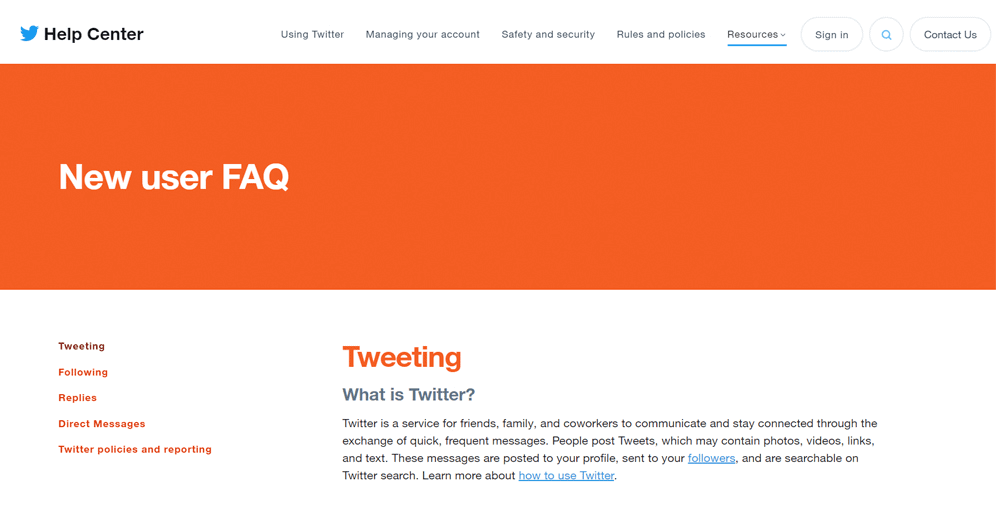
03 TGI Fridays
The best description for this company’s FAQ page is brief, plain, and informative. It has a shortlist of the most popular questions, and the “contact us” form right underneath it.
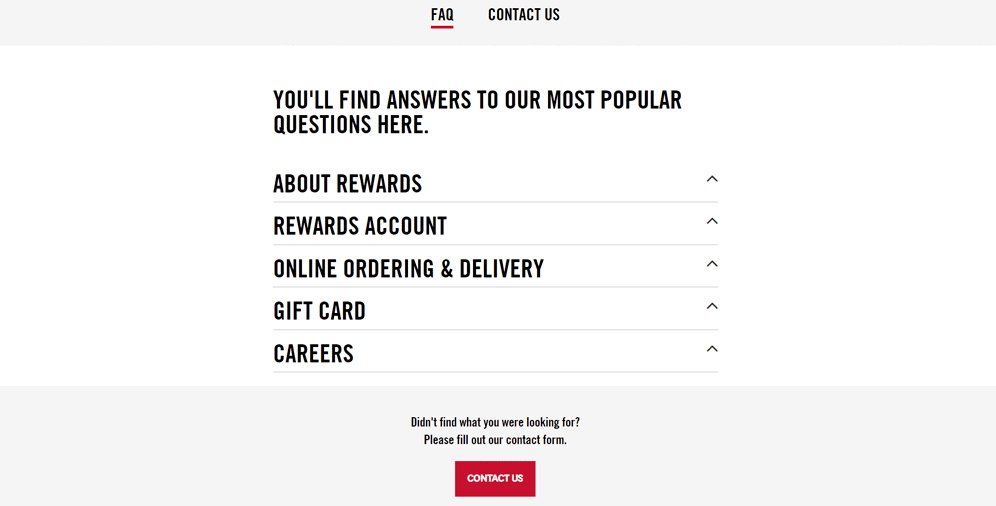
04 Pinterest
Another example of a well-organized FAQ can be found on Pinterest. It’s simple, minimalist, and allows users to easily navigate through the page’s content. Each question leads to a separate page with a detailed answer.
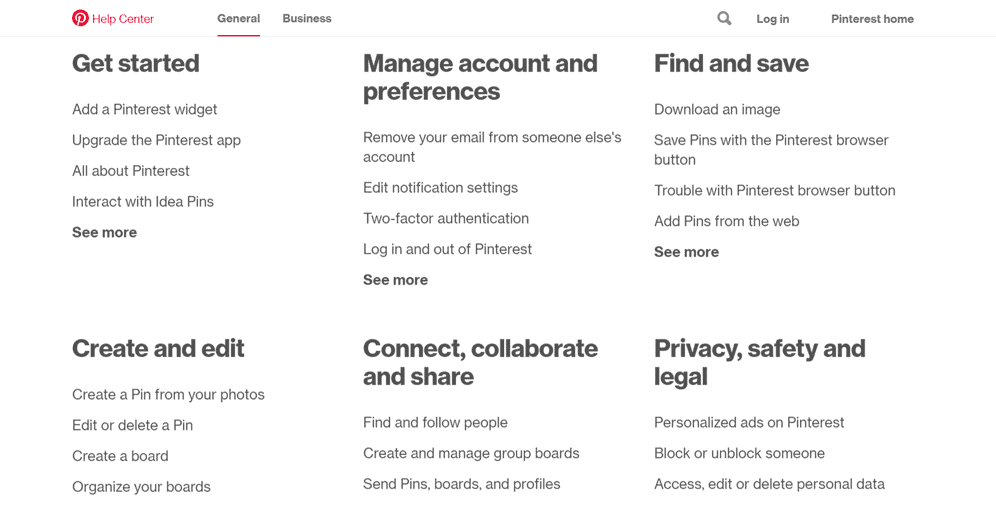
05 Spotify
This smart design is known to all music lovers. The first thing you see in Spotify’s Help Center is the search bar with the big “How can we help you?” caption.
After choosing the topic, users are being directed to the page with some more questions. Only then they decide what exactly they want to know and get enough comprehensive information to solve the problem. Although such a structure is different from the FAQs with the listed questions, it’s highly organized and more than helpful for bigger brands.
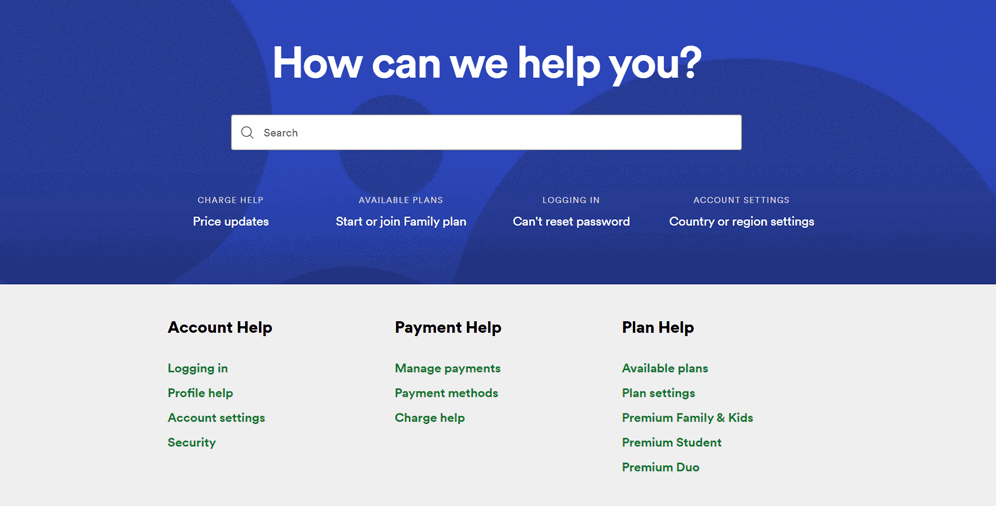
06 Airbnb
The Airbnb FAQ page could be called a golden standard. It offers personalization for those who log in, but even for guests – everything is clear. There are a few groups to answer the general questions and a search bar.
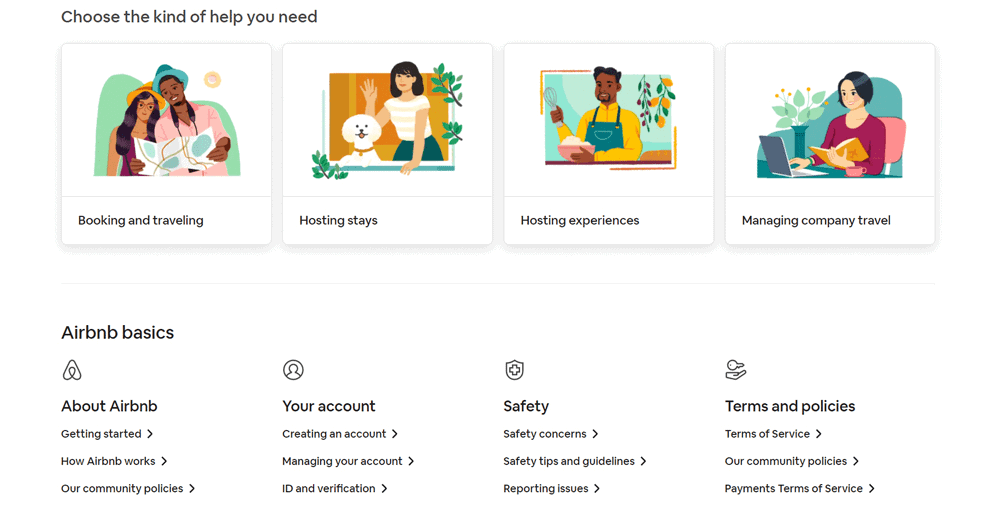
07 Wikipedia
Most of us use Wikipedia from time to time, but have you ever really paid attention to its FAQ page? If the answer is “no”, keep your eyes open. This is exactly how it looks right now.
In comparison to the websites above, Wikipedia’s FAQ looks a little old-fashioned. Although the design is not over-the-top or extremely unique, it still has lots of sections and a search bar, and everything is fairly organized. By clicking on each section you can also open even more questions with thorough answers.
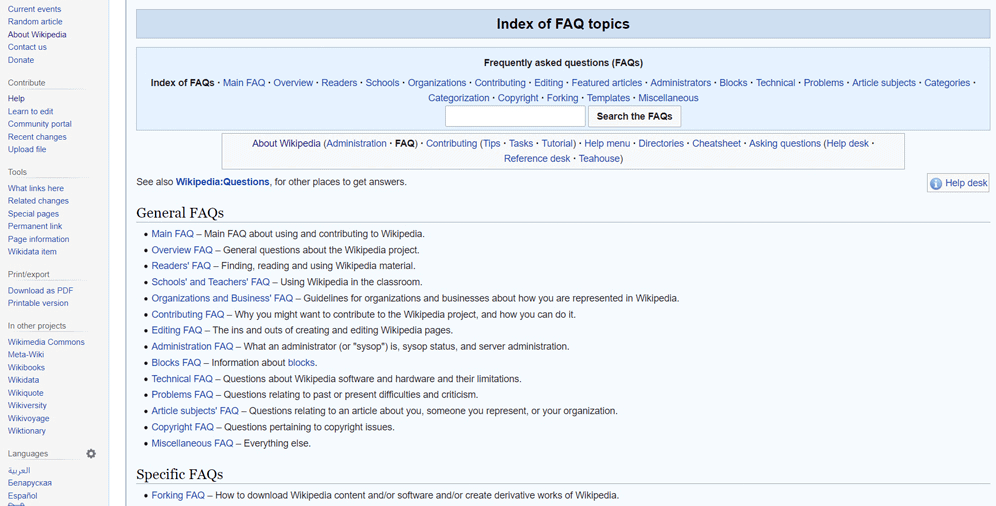
08 SoundCloud
Here we have one more minimalistic, yet powerful FAQ page. SoundCloud also chose to put the questions into different sections. Once you click on your question, you get to the separate page with the answer. Below the answer, there are related articles, which can also be pretty convenient.
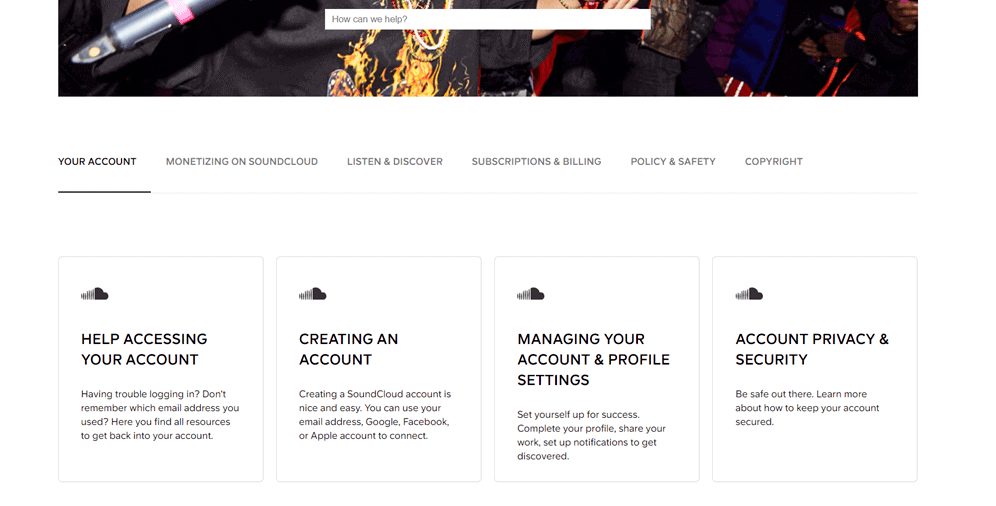
09 Walmart
Walmart’s Help Center is cleverly structured and is divided into listed FAQs and a separate column of “Help Topics”. The most popular questions regarding order details are usefully highlighted above along with the search bar.
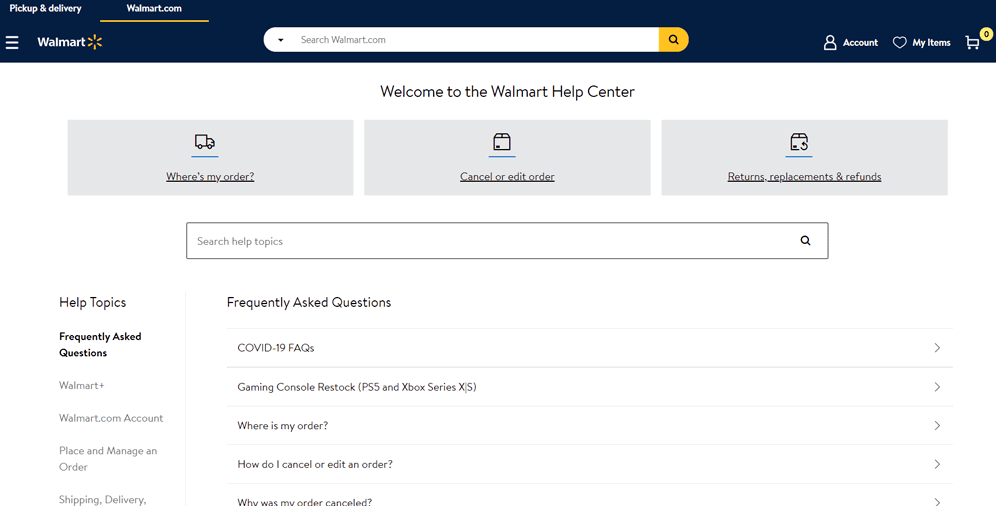
10 WhatsApp
This Help Center is nicely colored and pleasant to the eyes. Users can choose the category that fits them: general or business, for android, iPhone, or desktop.
After clicking the needed topic, they get directed to a separate page with the detailed descriptions.
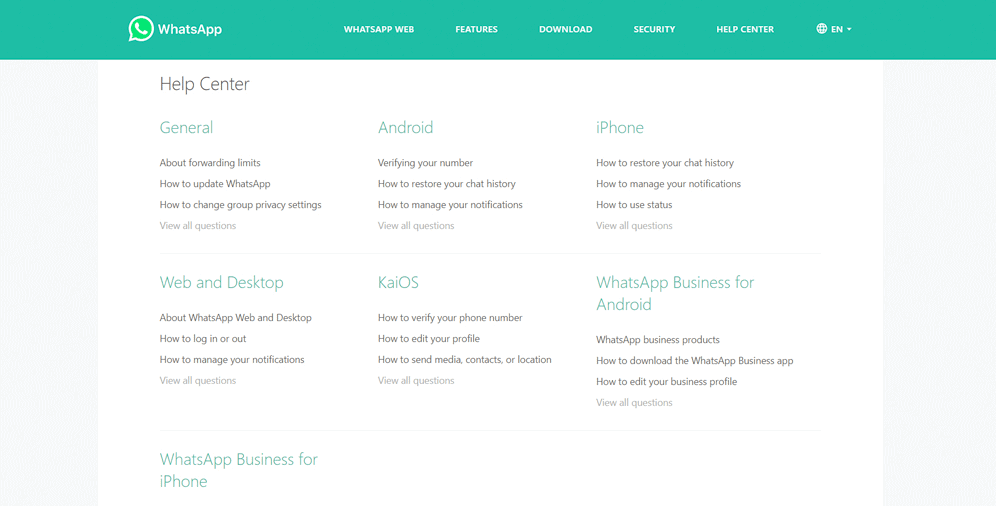
On a Final Note
A well-crafted FAQ page is a crucial aspect of a thriving website. It creates a welcoming and comfortable environment for your customers, demonstrates your care for them, and enhances their trust in your brand.
The purpose of FAQ pages is to address frequently asked questions. You can either answer these questions one by one or categorize them into different groups. The design of your FAQ page depends on the scope of your business. It is considered successful if your customers can easily navigate through the FAQ page and find the answers they need without feeling overwhelmed.
By incorporating relevant keywords and content, your FAQ page can also boost your website’s search engine optimization (SEO). It can help attract more potential customers to your website by increasing its visibility on search engines. Therefore, learning how to create a FAQ page is essential in building customer trust, enhancing their experience, and improving your online presence.
Feel free to contact us for more infromation.





