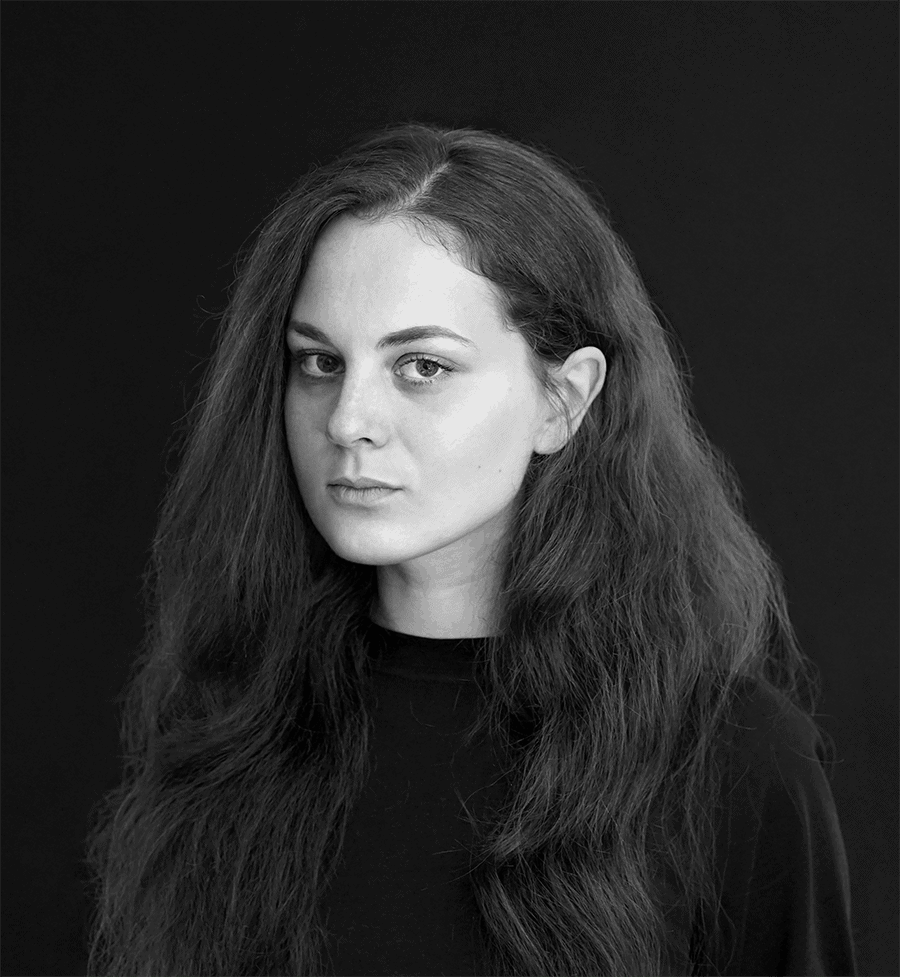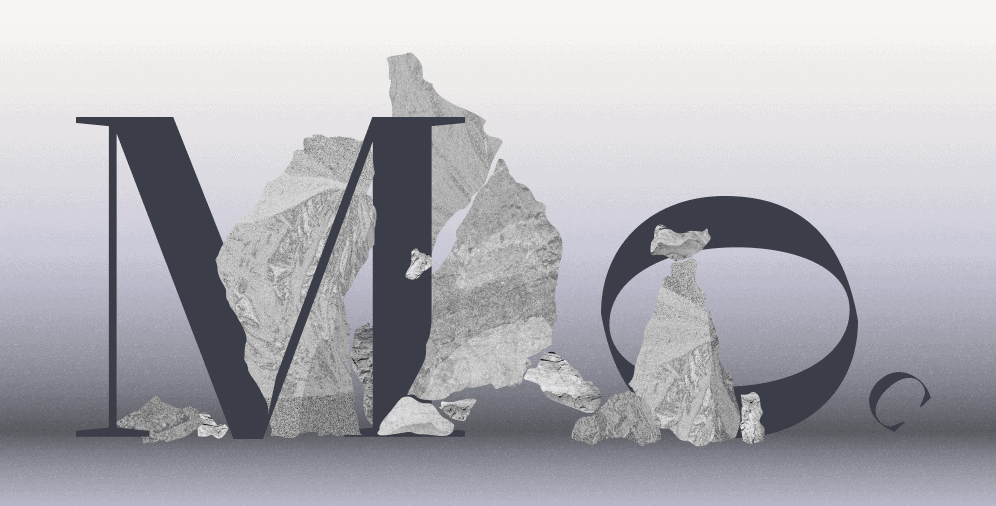Outline:
Starting a design project from scratch can be a daunting task, but every great design starts with a concept. Before you dive in and start creating, it’s important to establish a clear structure and outline for your design. This is where mockups come in. Mockups help you to visualize your idea and present it to partners or clients.
In this guide, “Mockup Design: Starting From Scratch,” we’ll cover everything you need to know about mockups and cover all the basics of mockup design meaning. We’ll explore what mockups are, how to build them, what they consist of, and what software you can use for them. We’ll also discuss the benefits of incorporating mockups into the design process.
If you’re unsure about how to employ mockups in your work or looking for answers to your questions, this guide – compiled by our UI/UX design agency in New York – is the perfect place to start your mockup design journey.
How to Create Stunning Mockups for Your Next Web Design Project
A mockup is a close-to-final design of a product that helps clients visualize the end product and make design decisions early on. If we talk about web design, a mockup is a website or mobile app static design draft. Even though the mockup pages may have all the functional elements, they are not clickable and cannot lead you to a specific path like a standard page on a website. A mockup mainly serves a visual purpose, although it already has some content. A page sample with a functional purpose is called a prototype.
A mockup includes various visual components of a digital product such as colors, content layouts, icons, navigation visuals, fonts, text, images, logo, and other features that will be employed on a website. Mockup design meaning: it is like a ready-made design, but we should note that they are not the final product. They help designers negotiate the overall concept with a client and implement early provisions without interfering with the coding.
Furthermore, mockups are a critical part of the design process as they allow designers to test different design options and layouts before committing to a specific design. This helps to ensure that the final product will meet the client’s needs and expectations. Additionally, mockups are great for showing the client what they’ll be getting in the end, and a great way to gain feedback on the design or product.
It is also worth noting that mockups are not just limited to web design. They are used in many other design fields such as graphic design, product design, and interior design. In other words, mockup design meaning in all of these fields, mockups play a crucial role in the design process by providing a visual representation of the final product and allowing designers to test and refine their ideas before moving on to the final product.
From Wireframes to Mockups: Understanding When and How to Create Effective Design Mockups
With the definition of a mockup design meaning cleared up, let’s study its use and determine the basic points. In terms of practical order, mockups come after wireframes – page schemes – and just before prototypes – fully functional elements. But when specifically do you need to start making a mockup?
Once the wireframe is done, mockups help to see how different visual elements fit together in a blend. They are useful for testing different looks of a product and ensuring that all the design elements are harmonious. Mockups are also handy for demonstrating the user interface to the client when you want to get their feedback and corrections, which can save time and money in the long run.
Additionally, you need a mockup when you want to see the design from a user’s perspective and assess its level of usability before starting to work on a prototype. This enables designers to make adjustments early on in the design process, rather than after a more advanced stage when changes may be more difficult and costly to implement.
Another benefit of mockups is that they allow you to test the visual hierarchy and ensure that the most important elements stand out. This is crucial in web and mobile design, where users’ attention is limited and it’s important to convey the most relevant information as clearly as possible.
Overall, mockups are a vital tool in the design process, helping to refine and perfect the visual elements of a product before moving on to more advanced stages of development.
How to Create Mockups: The Crucial Element for Successful Design Projects
Making mockups is highly beneficial for both clients and designers, as it saves time, money, and resources. Thanks to their flexibility and versatility, mockups are a work-boosting element for you, your team, and stakeholders.
Let’s discuss four main reasons why designing mockups is crucial for successful design projects.
01 Engaging clients
At the outset, a client may have a completely different vision of how the project will look. This is where mockups come in. Since a mockup is a high-fidelity tool, it gives clients the chance to see how their ideas may be implemented and to negotiate possible corrections, if any, with you. This helps to establish a strong foundation of trust between the client and the designer, which is essential for successful project completion.
02 Enhancing team collaboration
Mockups allow you to introduce changes to your team at the early stage of development, making it easier for them to understand what you expect from them. Additionally, different points of view are always a good thing. Your team can give feedback from a professional perspective based on their experience and share their ideas. Interactions with your team build connections and facilitate smooth work and communication. Studies show that effective team collaboration can increase productivity and creativity.
03 Determining UX issues right away
A mockup helps you to detect potential UX mistakes and hurdles before the launch of the website. This can potentially save a lot of time and money for both the team and the client. Mockups give an idea of how things will work together and showcase all visual elements in an environment they will be in on a website. It greatly reduces the time and effort spent fixing things and adding modifications. Research also indicates that detecting and fixing UX issues early on in the design process can significantly improve the user experience and increase user satisfaction.
04 Getting feedback from users
Essentially, users are those for whom we develop the design in the first place. You can test a mockup with your target audience or ask your team to test it and spot any difficulties with the user interface usability, typography and spacing, color use, navigation, graphics, and icons. Take their feedback into consideration and make the necessary changes. Usability testing can help to identify areas for improvement, increase user engagement and satisfaction, and ultimately improve the bottom line of the project.
The Ultimate Guide on How to Create Mockups that Impress
A mockup is visually identical to the product it represents, which means that apart from a design, it also has specific mockup anatomy consisting of the following elements:
Structure
Structural elements are used for the logical arrangement of information and for providing a coherent form for how the information is displayed. This may include the navigation, header, footer, main body, etc. Even though the structure obtains its main features during the mockup building, it is designed during the wireframing step.
Content
The gist of any website or mobile app is information. Usually, it includes titles, text boxes, videos, embedded social media profiles, etc. The content elements used in a mockup should be approximately the same as for the final design. The thing that needs to be taken into consideration is how readable and digestible the content is going to be.
User Interface
Besides the content, the user also interacts with certain interface elements such as links, buttons, sliders, forms, various icons, etc. These elements have to be represented in your mockups – otherwise, the user experience wouldn’t be as full and wholesome as it should be. Unlike wireframes, mockups for these elements need to be aligned with the brand style and represent the corporate visual identity.
Visuals
At the surface level, designers flesh the wireframe out by adding images, photos, fonts, and other elements that make the mockup more “3D” and flashy. These visuals can help bring the project to life, making it more visually appealing and engaging.
Layout
A layout is used for deciding how the content will be organized in the project. It also defines the content borders, spacing, and positioning of the main elements. It is essential to ensure that the layout is balanced and visually pleasing, making it easy for the user to navigate through the website or app.
As you can see, generally, every mockup consists of two types of building blocks: structural and design elements. The structural ones concern the layout, information arrangement, and navigation – everything that “moves” the users across the website, making their user path unobstructed and unforced. Design elements, in their turn, help to provide a more engaging and fun experience, as they are concerned with how the website looks and feels. When creating a mockup, it’s crucial to ensure that both structural and design elements are carefully considered and aligned with the brand style and identity to provide a consistent user experience.
How to Create Mockups That Resonate with Your Target Audience
Branding
Having a mockup that follows the company’s brand style and employs corporate identity elements is crucial, as it lays the groundwork for any future design decision. When designing a mockup, you should also consider the target audience and their preferences to create a design that resonates with them. Special attention should be paid to the logo since it is the main visual representation of a company and needs to be displayed across the whole website.
Colors
Colors communicate with users and can give certain cues to how you want the information to be perceived. Some colors transmit a somber, official tone, while others give off exuberant and cheerful vibes. You should also ensure that the colors you use are consistent with your brand identity and messaging. However, some colors need to be implemented with care, as there are people who are insensitive to colors or visually challenged. Test them out to see how people react to certain color combinations. Additionally, you can use color psychology to your advantage by selecting colors that evoke the desired emotions and responses from your audience.
Shapes
Even though the mockup is not fully functioning and completely static, you need to decide how the navigation and content elements will look since they play a big part in providing a wholesome user experience. Shapes can also be used to enhance the visual hierarchy and draw attention to important elements on the page.
Typography
What’s the point of having content if readers can’t understand it? The main principle here is to incorporate easy-to-read and comprehensible fonts. Striking a balance between readability and creativity is key; you can play around with sizes and styles, but don’t forget that the main function of types is to help provide information. Typography can also be used to create visual interest and evoke a certain tone or mood.
Images
Images make the whole design look complete and polished. To make the product look trustworthy and visually appealing, you should use only high-quality, HD images. Pixelated and stock images won’t work since they lack the exclusivity and uniqueness of custom illustrations. Also, pictures should be compatible with the screen size, as different device models have different screen dimensions. Images can also be used to tell a story, evoke emotions, and connect with the audience on a deeper level.
Design Like a Pro: How to Create Types Of Mockups that Wow Your Clients
Even though we were mostly discussing digital mockups, there are plenty of ways mockups can be utilized. Simply said, they can be used anywhere where there is even a vague hint of design. So, here are the most in-demand mockup types.
- App mockups:
Mockups can be used to make app interfaces without actually building an app. They allow you to see how it’s going to look on a mobile screen and resize or modify the interface accordingly.
- Website mockups:
Web page mockups are a bit more complicated since they are designed for a wider variety of screen sizes. To avoid unpleasant outcomes, use the best design software to ensure consistency and use a flexible screen design tool.
- Logo mockups:
Logo mockups represent a logo design and its different variations. A logo form is rarely decided on straight away; there may be tons of different mockups that take into consideration such things as scalability, color contrast, size, and many more.
- Business card mockups:
Business cards are an effective way to introduce the company to the people and make the best first impression. While working on a business card mockup design, it is crucial to implement the brand attributes of your client’s company and showcase their unique approach to handling business. You can save time by discussing the client’s vision, implementing the changes right away, and coming up with the best option.
Streamlining Your Design Process: Best Practices for Creating Mockups
Based on your taste, experience, and skills, you can choose a mockup program out of a vast range of means to build mockups of your choice.
Mockup software and tools provide massive amounts of interface choices. These programs have features like sharing and commenting on the design, which enhances the design process and makes it a team effort. The most commonly known mockup tools and pieces of software that you can choose to fit your needs are InVision Studio, Adobe XD, Balsamiq, Pencil, Proto.io, and Justinmind.
Apart from specific programs for creating mockups, you can build them out in standard design software of your choice, for example: Figma or Sketch. These programs are amazing for working on big or medium-sized mockups. It won’t be an issue to build more detailed mockups via these programs.
End-to-end user experience (UX) tools are developed to ease the use of the product. They facilitate every step of the product creation, including mockup design, prototyping, documentation, developer handoffs, and design systems. End-to-end tools employ a design system to ensure consistency for multiple projects. To be more specific, when you start a new project, the design system will provide common assets and design principles as default. Consider the following aspects when choosing to work with end-to-end UX tools:
- Ease of use: programs that are easy to master save designers a lot of time to focus on more pressing matters.
- Fidelity: how interactive and close-to-final the mockups will be with the help of the tool.
- Cost: some programs offer more niche and exclusive feature sets, some are more standard – the choice is yours.
- Collaboration: what level of team cooperation the tools provide.
Some designers use design to get rid of “cans” and “cants” before starting website building. It’s easier to eliminate elements that are not going to be coded early on than to deal with such issues when mockups are ready. It can save a lot of time and nerve cells for the whole team.
However, starting to code in the early stages impedes your creativity, and you begin to think not about the mockup look with all imaginative elements but frames that coding installs. So, unless you’re tech-savvy, this option is harder to tackle.
The Ultimate Guide to Mockup Creation: Tools, Techniques, and Tips for Designers
Finally, let’s discuss how to design a mockup. But before jumping into the mockup creation process, we recommend starting with wireframes. While it may seem time-consuming, it’s worth it in the end. You’ll need to consider the whole structure, layout, hierarchy, and functionality in advance, and wireframes can help with that.
The mockup creation process includes 5 crucial steps that need to be followed closely. Let’s delve into each of these steps in a little more detail.
Step 1: Mastering Graphic Design in Mockup Creation
This step involves the creation of graphic elements. While it may be tempting to create a bunch of mediocre mockups just to see the big picture, remember that mockups are as close to the final design as they can be. Therefore, try to use only high-quality graphic elements and invest your time and effort into making them look impeccable.
The elements you can include in this step are:
- Navigation systems and calls to action: these are the foundation of any website. Make them stand out from the rest of the content by applying contrasting fonts or colors.
- Color: this is one of the key elements because it’s generally the first thing the user notices when they open an app or website. Keep in mind that colors have their psychological meaning, and it’s important to learn more about color psychology before selecting a color. Also, choose a color scheme using Adobe Colour CC, the latest color trends, and your taste. Check out Pantone to find out the colors of the year (e.g., the colors of 2021 are PANTONE 17-5104 Ultimate Gray + PANTONE 13-0647 Illuminating).
- Images and photos: these are what users notice first when they access a website. Use high-quality visuals to illustrate the content. Pixelated images may signal that an app or website is not functioning properly or is an unreliable source.
- Typography: this is another building block for a website. Search for fonts compatible with CSS/HTML and use fonts from one font family that complement each other. Pay special attention to line spacing, usually measured in percentage, to ensure readability and accessibility. The ideal value is 130%-150%.
- Content: this is the king of any website. Fill the layout with information for users to visualize the complete design. Add real content, images, headings, and titles to improve the quality of the mockup. Work on the content relentlessly and transfer it into the final design early on. When thinking about the content, put yourself in the audience’s shoes as the content is always about the users. The client should always be there to advise on the information architecture and the general data input.
In summary, creating a mockup involves careful consideration of graphic design, color, typography, content, and images. By following these steps closely and paying attention to the details, you’ll be able to create a high-quality mockup that accurately represents your final design.
Step 2: Creating a Strong Foundation: Mockup Navigation Tips for Websites
After finishing work on the content, focus on elementary navigation. Don’t overburden the usability – cluttered websites will never be popular among users. The aim here is to ensure that the basic foundation of the website is done. There’s no need (yet) to chase super-complex interactions and try to implement them so early in the process.
At this stage, it’s useful to work on user flows and develop user personas to see how all interactions take place and how users are going to act. They need to know how many steps they need to take to finish tasks or move to another page. The main goal here is to let visitors see where they need to take action to navigate to the next screen or page.
Step 3: Maximizing Usability Through Mockup Testing: Best Practices and Tips
Once you have completed the previous steps, it’s time to put everything to the test. This process can be carried out in many different ways, but we will focus on usability testing, which is divided into three phases:
Exploratory
This phase involves early research and testing of usability in the initial stages of product development. It helps to understand how users think and detect any possible issues in the early development phase.
Assessment
With the exploratory stage complete, the assessment phase takes into consideration any issues fixed previously and focuses on minor mistakes and errors that might impede the solution’s effectiveness and usability.
Comparative
As the name suggests, during this stage, testing experts analyze two or more products or designs and identify their strengths and weaknesses.
Step 4: Maximizing Your Mockup: Strategies for Iterative Testing and Feedback
When the testing phase is complete, it’s time to receive user and client feedback and fix the main pain points. This process may not be as creative and demanding as others, but it can be arduous and time-consuming since the number of iterations is not limited. Test everything over and over again until all issues are completely fixed.
The earlier you spot and correct those problems, the better the product will be. Apply essential iterations to the development process. Identify non-functional elements and determine which ones you would rather eliminate than try to fix. Settle on the final version of the whole thing. You know, the final final (does it count as a pun?).
Step 5: The Power of Mockups: Enhancing Collaboration between Designers and Developers in Handoffs
When a mockup is finished and properly tested, it’s time for the developers to start coding and carry out the so-called developer handoff. The principles of this process are stipulated in a developer handoff protocol, which outlines the requirements for developers to include in the product.
In most cases, the protocol contains the following elements:
Content brief
Usually, the client provides this information, and your team proofreads and modifies it if necessary. The brief is a short description of what the product is and how the client wants it to work. Ideally, it should include a concise product definition that showcases the essential features that need to be incorporated for the launch.
Mockups
Creating mockups is one of the main components of the protocol. If you follow our guide, it’s a walk in the park, right?
Design system
Design systems include all developed assets and the brand guide to serve as a handbook to implement a homogeneous style.
Checklist
Checklists help keep everything in order. It’s easier to track what has been done with their help. Don’t forget to mention everything – and we mean everything – that has been developed to ensure that every single element is working.
Creating Effective Mockups: Prioritizing Accessibility, Consistency, and User Testing
We have covered the technical aspects, and now we would like to share some practical advice to improve your design.
- Be mobile-oriented
Ignoring this market is a crime. Start designing for small screens first so that the design elements look good on mobile phones. It’s much easier to build and scale up a bigger design out of smaller ones.
- Use SVGs
Use vector graphics for your website mockup as they are more scalable and versatile. Designers can modify them according to the screen size whenever the project requires.
- Study how professionals work
Learning from competitors and other artists in the industry is crucial. This helps you discover what feels and looks good, examine your taste and preferences, read about how they do it, and grow as an expert. Some designers are scared of parallel thinking and the fact that they might accidentally and subconsciously “steal” from others. However, it’s still worth trying to see how others do it.
- Build websites with accessibility in mind
Accessibility is no longer an option but rather a necessity for a website. With all kinds of regulations on web accessibility, website creators have to provide an easy and intuitive experience for all visitors. It covers such things as adding alt texts for images, avoiding super bright colors, providing extra navigation options, and many more.
- Use only necessary information
It’s tempting to fill the mockups with all available information, but the trick here is to employ only the most crucial data and information elements that will convert users. Overburdening them with facts and numbers is not effective.
- Test your mockup design
Testing your mockup design with real users is an effective way to validate your design decisions and improve the user experience. You can gather feedback and insights to help you make informed design decisions.
- Prioritize user-centered design
Designing with the user in mind should always be the top priority. You can achieve this by conducting user research and understanding their needs, preferences, and pain points. This approach can help you create a design that resonates with your target audience and delivers an exceptional user experience.
- Consider responsive typography
Responsive typography can improve the readability and legibility of your website design on different devices. It involves designing typography that adapts to the screen size and provides a consistent experience across all devices.
- Ensure consistency
Consistency is key to creating a cohesive and memorable design. You can ensure consistency by using the same color scheme, typography, and design elements throughout the website. This approach can help establish a strong brand identity and improve user recognition.
On a Final Note
Designing a mockup requires great attention to detail and a certain amount of visual sensitivity. You create a branding item with different design elements, such as a logo, typography, images, etc., and simultaneously focus on fitting these elements together in a compelling and digestible way. It’s a task that demands the utmost consideration of the whole team and thorough planning out.
Mockups play a crucial part in the whole working process as they present how the final product is going to look and serve as a blueprint for every design and development step. They help define the project’s visual representation and focus on more practical steps further down the line.
If you want to build an amazing responsive mockup but are still not sure where to start, or you have other questions, contact us. The Ester Digital team is ready to assist you, providing you with all the necessary information and valuable insights on the topic.