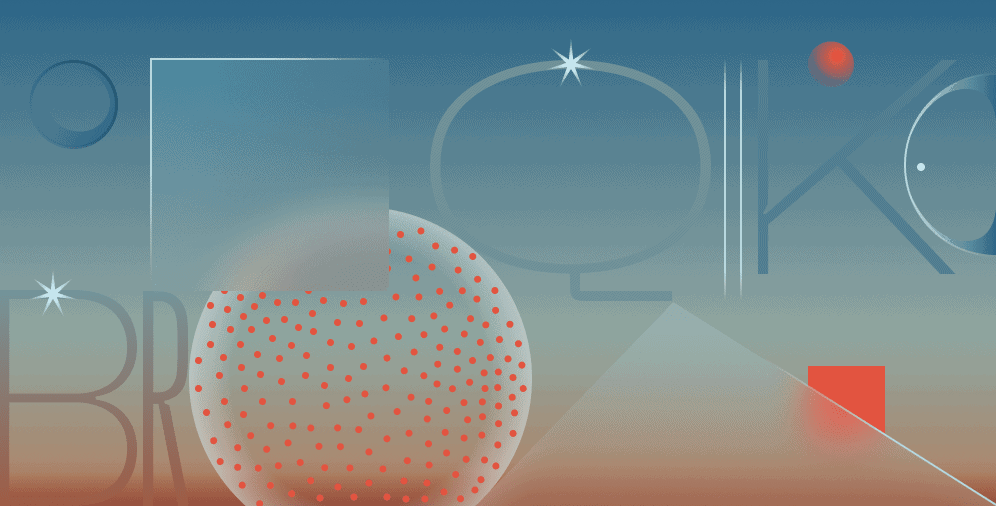Outline:
Custom WordPress development has quickly gained popularity in the digital world, and it was only a matter of time before it was adapted for e-commerce websites. However, it became apparent that even a user-friendly and accessible platform like WordPress needed modification to meet the design requirements of e-commerce. This need led to the creation of WooCommerce, a plugin that functions as an e-commerce solution and facilitates the development of an online store on WordPress. Due to its simplicity and ease of use, WooCommerce has become increasingly popular.
But how does it work exactly? Is it necessary to hire a professional team to integrate it, or can you do it yourself? What are the long-term benefits of using WooCommerce? Our new article on WooCommerce provides answers to these questions and more. It delves into the plugin’s functioning and explains whether it is feasible to implement it without professional assistance. Additionally, it highlights the advantages of using WooCommerce for the development of e-commerce websites in the long run.
Why WooCommerce is the Go-To Platform for Online Stores
WooCommerce is a powerful open-source WordPress plugin that is utilized by approximately 24% of the top million online stores. It provides a comprehensive platform for creating e-commerce websites and facilitates the process of selling and buying products or services.
WooCommerce is built on the foundation of WordPress and includes a range of in-built functions, making it a highly customizable tool. Additionally, it offers more than 1,000 plugins, themes, and features that can be integrated into your online store.
With WooCommerce, you can easily customize the content and add numerous images, without any limitations. It includes features such as an accessible checkout mechanism, excellent navigation with tags and categories, customer feedback, various shipping, and payment options, making it a complete e-commerce solution for both physical and digital products.
Furthermore, WooCommerce is ideal for SEO purposes as it is based on WordPress, which is a valuable asset in a marketing strategy. Its unparalleled flexibility and adaptability to specific business needs set it apart from other e-commerce platforms.
To understand more about WooCommerce, it’s worthwhile to take a look at its origin and creation.
The History of WooCommerce: From Jigoshop to Industry Leader
WooCommerce is not a new creation. It was originally developed by the WooThemes team, a WordPress theme company founded by Mark Forrester, Adii Pienaar, and Magnus Jepson. In 2011, they hired Mike Jolley and James Koster, who were working on another e-commerce web tool called Jigoshop at the time. The developers saw an opportunity to create a more user-friendly and customizable platform, and thus, WooCommerce was born.
Within the first three years of its launch, WooCommerce had over 4 million downloads, establishing its dominance in the e-commerce platform market. This success can be attributed to its ease of use, flexibility, and affordability, as well as its seamless integration with WordPress. In fact, according to BuiltWith, WooCommerce powers over 26% of all online stores, making it the most widely used e-commerce platform in the world.
In 2015, Automaticc, the company behind WordPress, acquired WooCommerce and WooThemes, becoming the primary developer of both solutions. This acquisition provided WooCommerce with the resources and expertise necessary to continue improving and expanding its capabilities. Today, WooCommerce continues to evolve and innovate, with regular updates and new features that cater to the evolving needs of online businesses.
Since its inception, WooCommerce has become the industry leader, surpassing other e-commerce platforms. Its extensive library includes over 1,300 WooCommerce themes on ThemeForest, and its ability to integrate various plugins and extensions makes it one of the most flexible e-commerce tools available. Furthermore, WooCommerce is highly customizable, allowing businesses to tailor their online store to their specific needs and preferences. With its intuitive interface, powerful features, and vast community of users and developers, WooCommerce is truly a game-changer in the world of e-commerce.
WooCommerce vs. the Competition: A Look at E-commerce Market Share
While WooCommerce is a dominant e-commerce solution, there are several other popular tools used by website owners. These include Magento, Shopify, WixStores, Squarespace Online Stores, Ecwid, 100sklepow, Amazon, Weebly eCommerce, and more. The market share of e-commerce platforms varies depending on the region, method of counting, and data platforms used.
For example, Statista claims that Squarespace Online Stores are the worldwide leader in e-commerce builders, with almost 23.51% market share, followed by WooCommerce with 23.43%. However, it’s important to note that these statistics may not take into account the number of actual online stores using each platform or other factors such as the size or type of business. BuiltWith, another data platform, reports that the most widely used e-commerce technology is WooCommerce Checkout, with 28% market share. Similarly, Datanyze provides exact numbers of companies using the solution and is constantly updated, making it a reliable source of information.
Despite the variation in statistics, it’s clear that WooCommerce is the top e-commerce solution in the world, surpassing its competitors in most rankings. Its popularity can be attributed to its flexibility, affordability, and integration with WordPress. In addition, WooCommerce offers an extensive library of plugins and themes, allowing businesses to tailor their online store to their specific needs and preferences. Furthermore, WooCommerce’s community of users and developers is vast, providing access to resources and support that can help businesses maximize their use of the platform.
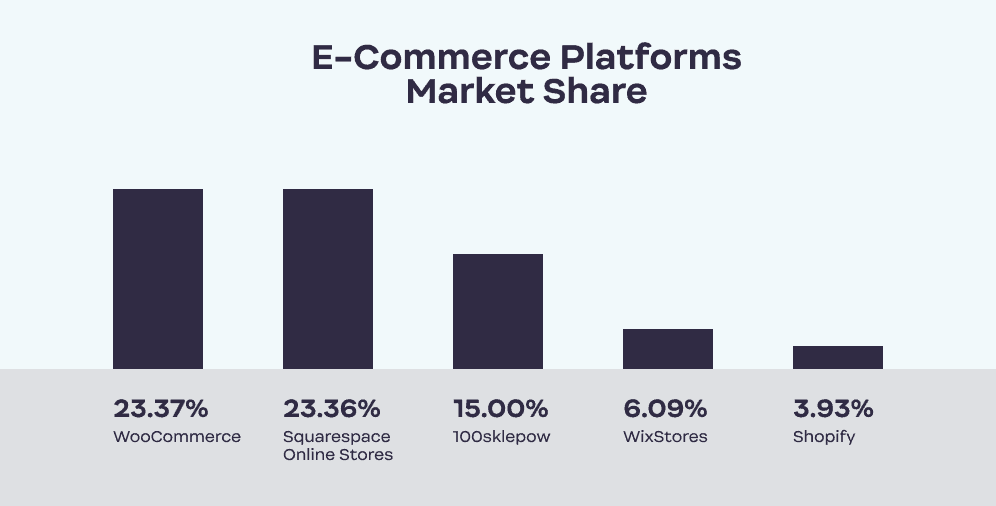
WooCommerce’s Strong Foundation on WordPress and Other Key Advantages
Despite the vast number of e-commerce software, tools, and plugins available, WooCommerce holds a significant portion of the online store market. This is due to its incredible variety of benefits, including its foundation on WordPress, its free accessibility, and its ease of use.
WooCommerce is built on top of WordPress, which is one of the most popular and trusted website platforms on the internet. With over 40% of websites worldwide running on WordPress, it is no surprise that WooCommerce’s popularity is growing exponentially. Additionally, WooCommerce is free to use and can be easily downloaded and installed through the WordPress plugin directory.
People trust WordPress for its security, user-friendliness, and the opportunity to combine a commercial and creative aspect of business. Integrating content and adjusting extensions and integrations can be done with ease, making it highly customizable. WooCommerce offers over 1,000 plugins and extensions that allow users to add functionality to their online stores, including payment gateways, shipping options, marketing tools, and more.
Moreover, WooCommerce is flexible enough to support various types of products and services, from physical products to digital downloads and subscriptions. It offers numerous customization options, including an array of themes, widgets, and shortcodes, making it easy to create a unique and visually appealing online store.
WooCommerce also offers excellent customer support, with a large community of developers and users who actively contribute to its growth and development. It is constantly updated and improved with new features and security patches, ensuring that it remains a secure and reliable e-commerce solution.
In summary, WooCommerce’s popularity is due to its foundation on WordPress, its free accessibility, ease of use, flexibility, and extensive range of plugins and extensions. Its strong community and excellent customer support also contribute to its growing success in the e-commerce industry.
How WooCommerce’s Shipping and Product Options Can Improve Your E-commerce Strategy
WooCommerce is a versatile e-commerce solution that offers numerous benefits. Here are the top benefits of using WooCommerce:
Cost-free
WooCommerce is completely free of charge to download and set up, making it an excellent solution for those on a budget. While some premium extensions and features require payment, there are plenty of free options available to experiment with before committing to a purchase.
Easy to configure
WooCommerce is extremely user-friendly and easy to install and configure, with plenty of step-by-step guides and tutorials available to assist with hosting and security.
Feature-rich
WooCommerce offers a wide range of valuable features, including the ability to sell any type of product or service, add tags, filters, and categories, facilitate customer reviews, accept various payment methods, and manage orders and taxes with ease. Additionally, it provides an extensive library of plugins for marketing and SEO purposes.
Flexible
WooCommerce is incredibly versatile and customizable, with the ability to sell physical products, digital solutions, subscriptions, and more. It allows users to combine different plugins, extensions, and features to create a unique and exclusive web solution that meets their specific needs.
Simple checkout process
WooCommerce offers an exceptional customer service experience during the checkout process, providing multiple payment options, a register-free checkout, maximum security, and seamless navigation from one stage to the next. This has been backed by research, which shows that a streamlined and easy checkout process can increase conversion rates and reduce cart abandonment. Additionally, WooCommerce’s checkout process is designed to minimize the risk of UX issues that could cause customers to leave the website, which can lead to higher customer satisfaction and repeat business.
Product options
WooCommerce offers an unlimited number of product listings, categories, and types, allowing you to provide comprehensive product descriptions that include text, images, videos, and even VR/AR. This makes it easier for customers to understand and visualize the products they are interested in, which can lead to higher engagement and conversion rates. Additionally, WooCommerce provides inventory management tools to help you control your stock, which can improve your overall efficiency and profitability.
Shipping options
WooCommerce offers a range of shipping options, including international and flat-rate shipping, local pickup, package tracking, and customizable shipping methods. These options have been shown to increase customer satisfaction and loyalty, as they allow customers to choose the shipping method that works best for them. Additionally, WooCommerce’s shipping options are designed to be flexible and customizable, which can help you tailor your shipping strategy to your specific business needs.
WordPress-based interface
As a WordPress plugin, WooCommerce benefits from users’ familiarity with the WordPress interface. This creates a more trustworthy image and saves users time and effort by allowing them to focus on getting the most out of WooCommerce. In addition, WordPress is a widely-used and well-supported platform, which means that WooCommerce benefits from a large and active community of developers and users. This can lead to more frequent updates, better documentation, and a wider range of available resources for users.
Customization
WooCommerce offers exceptional customization possibilities, allowing you to create unique websites with ease. With numerous ready-to-use themes and the ability to customize each one, you can alter the code and visual properties to your liking, making it almost impossible to create two similar WooCommerce-powered websites.
Efficiency
WooCommerce offers numerous features and tools, provides maximum security, and supports the creation of complex and highly professional websites, all for free. Its ever-growing popularity proves that it’s a tool that millions trust and rely on to turn their business dreams into reality.
Statistics
Data tracking is a powerful tool for developing or changing a marketing strategy and increasing revenue. With WooCommerce, clients can track website analytics, create and view graphs and charts, and generate visually-supported datasheets on any information they might need, including product types, shipping methods, costs, total sales, and customer research.
Potential
WooCommerce provides a safe space to expand a website as a business grows or changes. With WooCommerce, you can easily introduce new sections, tools, management systems, filters, extensions, and plugins without worrying about decreasing the quality of the user experience or dropping some of the crucial performance indicators.
Wide Selection of Themes
The availability of a vast array of WooCommerce themes is one of the fundamental reasons for its popularity and excellent reputation. With hundreds and thousands of themes offering different functionalities and styles, they can completely transform the look and feel of any digital platform. This sheer volume of outreach and variations allows for a high degree of creativity and artistic freedom, making it an extremely powerful tool.
Extensive Plugins
While themes are mainly responsible for the visual part of a WooCommerce-based website, plugins (or extensions) offer solutions for technical needs or issues. There are almost 1,000 plugins available, each serving a specific purpose. The choice of plugins is based on your specific requirements, expectations, and budget. While some plugins are not free, finding an option that fits both your demands and budget is usually not difficult, as e-commerce websites typically have similar design requirements.
With WooCommerce benefits established, let’s learn more about one of the most vital WooCommerce components we’ve been talking non-stop about – its themes.
WooCommerce Themes
As we’ve mentioned, there are thousands of themes for WooCommerce that you can use for your website. How to pick the one that’s most suitable for your business in such a wide variety? Which one will make the best impression on users when they access your website?
There are few things to keep in mind when choosing your theme:
– if you’re only starting out or have a limited budget, it’s wise to use a free theme to see how it goes and work from there. However, if you’d like your branding to be more distinct and comprehensive, go for a premium. Also, free themes might be too “detectable” – with a lot of startups going for them you might lose some of the originality and exclusivity
– make sure that your theme is mobile-friendly and responsive: it is estimated that over 70% of people have made a purchase at online stores using their mobile devices
– this point can be debated and generally depends on how you visualize your business, but try to go for less “cluttered” and flashy themes. Of course, having bright yellow neon CTAs, abstract images, and custom illustrations is fun, but keep in mind that user experience is the key, and you don’t want to overwhelm users who just try to find a product or a service they need
– make sure that the theme is SEO-friendly – some of them have an in-built SEO optimization that will take care of most of the issues for you
– pick a theme that won’t impede your load performance since slow e-commerce websites don’t get much traffic (and subsequently, revenue) because users grow impatient and leave
What are the great examples of WooCommerce themes? You can check out one of the following:
01 Astra
A theme built specifically for WooCommerce, Astra is one of the most well-known themes out there. It’s extremely flexible and easy to use, includes an infinite scroll, grid layouts, quick view mode, product catalogs and pages, and various checkout and gallery options.
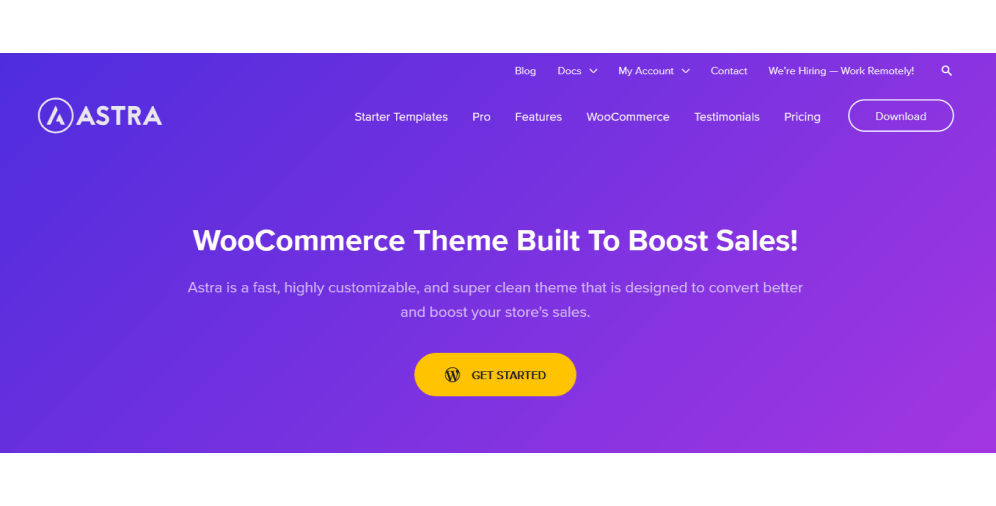
02 Ocean WP
Ocean WP is one of the most customizable themes that allows you to tailor-make anything from sections, page layout, and widgets. It provides a web design team with amazing creative freedom and makes sure that your content is SEO optimized.
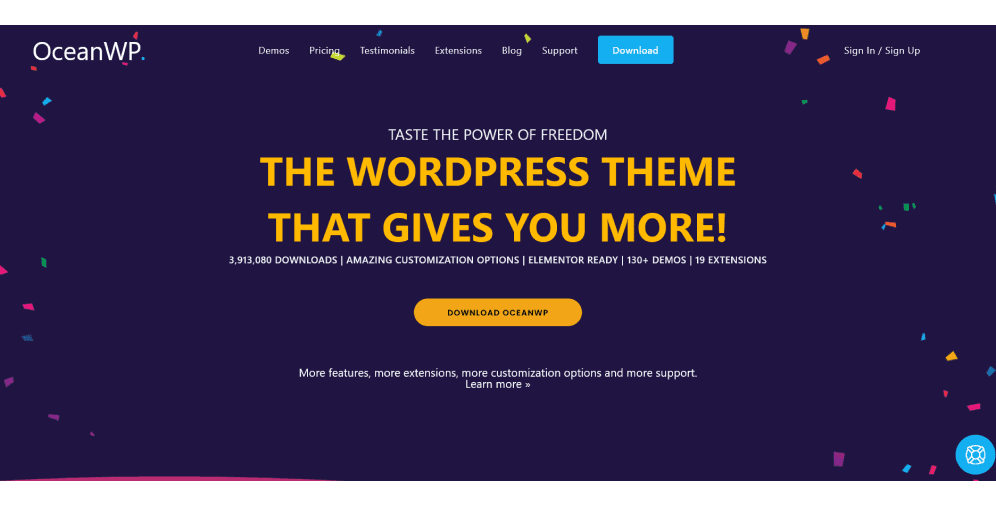
03 Divi
Divi positions itself as a theme for everyone – and it shows. Its capabilities are unparalleled: you can employ everything, starting from elaborate code editing, typography alteration, highly customizable visual illustrations and effects, and thorough management tools.
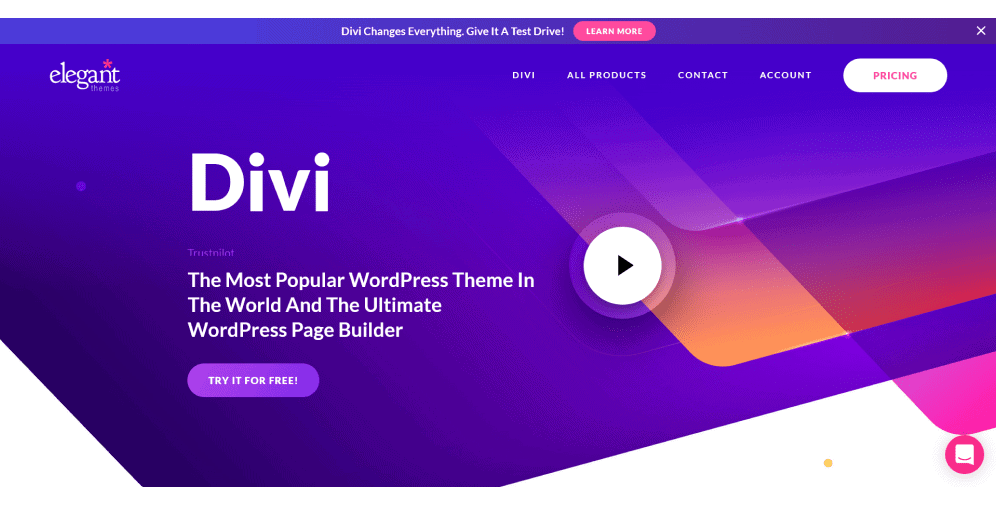
04 Hestia
Another stunning WooCommerce theme, Hestia Pro offers a building experience fully within the customizer. It features pricing and portfolio sections, a slider and a video header for a more enjoyable user experience, and a separate blog page that some e-commerce websites might need to establish their expertise.
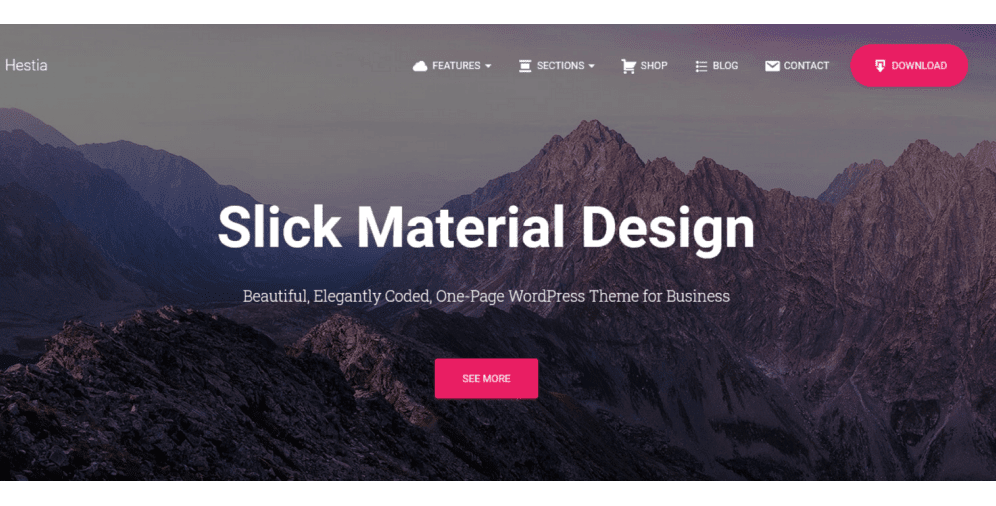
05 Shoppe
Shoppe allows an instant demo import, has diverse layout options, employs a drag and drop builder, and has a variety of useful e-commerce features: a wishlist, a gallery slider, a quick look option, and a product share button.
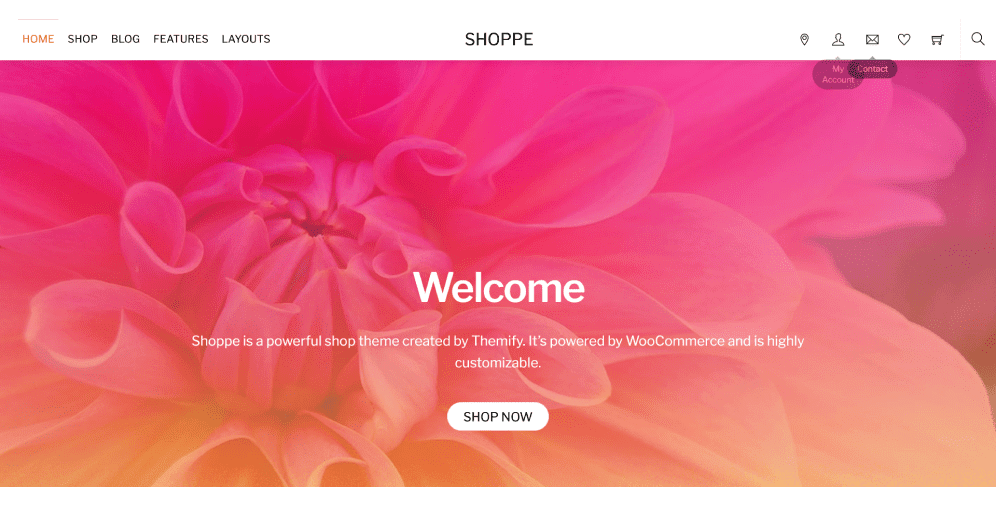
Obviously, this list of WooCommerce themes is not extensive. The beautiful thing about the themes is that they’re not only diverse but also flexible – you can pick one and change it into something completely different, or add features that weren’t there in the first place.
The themes are not the only thing that makes WooCommerce an exceptional website builder. Another crucial element is extensions and how they accelerate the developing process.
Exploring the World of WooCommerce Extensions: How They Can Benefit Your Business
Plugins or extensions are designed to add new capabilities to websites and their design process. Some might offer a more nuanced feature, while others can change the entire architecture of the website – the choice is yours. Mostly, extensions are used to facilitate payment, checkout, and tracking processes, making the user experience seamless and enjoyable.
You may wonder, “Why do I need to add new features? Shouldn’t the plugin itself – WooCommerce – be enough?” Of course, it can be more than sufficient. But if you need more creative or complex solutions, such as intricate tracking services or very specific payment gateways, extensions might save the day.
Aside from official WooCommerce plugins, there are also many third-party WooCommerce extensions available. You can download them from various WooCommerce plugin repositories. However, safety should always be the main priority. If any third-party plugins seem sketchy or not safe enough, it’s best not to opt for them because they will most certainly compromise your website’s security.
Since WooCommerce is a WordPress plugin itself, you need to have both installed in order to use WooCommerce extensions. To install an official WooCommerce plugin, you need to log in to your WooCommerce account through WordPress. After selecting a plugin from the extensions library, you can download it or buy it if it’s premium. Then you can manage your extension subscriptions and their settings in your WordPress account.
Let’s explore some of the most common WooCommerce extensions:
- WooCommerce Bookings: This plugin streamlines the booking process by offering features such as group bookings, specific time and duration bookings, and booking reminders for users. This ensures that time-sensitive appointments can be made quickly and easily.
- WooCommerce Payment Gateways: This extension provides a range of payment options such as Amazon Pay, Stripe, PayPal, and Square, each offering a complete online payment experience. By offering multiple payment gateways, you can improve your customers’ experience and provide greater payment flexibility.
- WooCommerce Checkout Manager: This plugin enhances the checkout process by introducing different input forms, highlighting colors, and customizable fields, thus improving the overall checkout experience for your customers.
- WooCommerce Subscriptions: This extension is perfect for products that require recurring payments, such as annual subscriptions for a gym or weekly services like seeing a doctor or therapist.
- WooCommerce Shipping: As the name suggests, this extension manages the entire shipping process, from allowing users to print their own shipping labels for USPS and DHL to adding and managing packages and tracking information.
- WooCommerce Waitlist: With products frequently going in and out of stock, it can be challenging to avoid losing conversions. This plugin sets up a notification system for when products reappear and even edits the waitlist if needed, ensuring that customers can purchase products they are interested in.
- WooCommerce Multilingual: If you operate internationally, you may encounter language barriers. This extension solves that problem by translating product descriptions, localizing pricing and payment gateways, and maintaining the same language throughout the entire user interaction process.
Building a WooCommerce store: Tips for Success
So, you’re convinced that you want to build your shiny e-commerce website with the help of WooCommerce. Now, what do you need to set up a WooCommerce-based website?
Before diving into the design process, take a moment to consider what kind of products you sell and who your target audience is. It’s important to have a clear understanding of your place in the market before embarking on the development journey. Research has shown that a deep understanding of your target audience can lead to more effective marketing strategies, higher customer satisfaction, and increased sales. By taking the time to define your target audience, you’ll be better equipped to create a website that meets their needs and expectations.
Secondly, plan out the setup process with security in mind. Most online stores offer credit card payments, so it’s crucial to ensure that your users’ sensitive information is kept safe and their privacy is protected. This is not only a legal requirement, but it also builds trust and credibility with your customers. According to a survey conducted by Baymard Institute, 17% of online shoppers abandon their carts due to concerns about payment security. By prioritizing security in your setup process, you can reduce the risk of cart abandonment and increase customer trust.
Finally, consistency is key – whether it’s in your tone of voice, color scheme, or other branding elements. Websites with clunky and inconsistent designs tend to appear unprofessional and untrustworthy. Research has shown that consistent branding can lead to increased brand recognition, improved customer loyalty, and higher revenues. According to a study by Lucidpress, consistent branding across all channels can increase revenue by up to 23%.
To get started, you’ll need to have the following:
- A domain name – your website’s “address.”
- A web hosting service – storage for your website’s files and content.
These two things are prerequisites for any kind of website. In order to set them up, you’ll need a hosting/domain provider. Bluehost is the most popular one for WooCommerce, and while the WooCommerce plugin is free, these services are paid for. However, most hosting providers, including Bluehost, offer discounts, and it shouldn’t be a massive hit on your budget.
Once you’ve chosen your hosting and domain name, it’s time to install WordPress. If you’re using Bluehost, you can do this from your hosting account. It’s super easy and quick – just click on “Install WordPress” on your Bluehost user panel.
When you have your blank WordPress website ready under your brand new domain name, it’s time to find the WooCommerce plugin from your WordPress dashboard, get it installed, activate it, and voilà! With over 5 million active installations, WooCommerce is one of the most popular e-commerce plugins for WordPress, offering a wide range of features and customization options. By using WooCommerce, you’ll be joining a large and active community of users and developers who are constantly improving and expanding the platform.
Get Started with WooCommerce: Choosing the Right Theme and Other Basics
Congratulations! You have selected your domain and hosting provider, connected your WooCommerce plugin with your WordPress account, and are now ready to transform your business dreams into a reality. In this guide, we will walk you through the steps on how to create a fully functional and creative WooCommerce website.
Step 1: Choose a Suitable Theme
The first and foremost stage is selecting the right theme for your platform. As we have previously mentioned, there are certain criteria to consider when choosing a theme. We have also provided some examples of the most popular themes available. Once you have downloaded a theme from a repository, you can easily upload it through your website’s admin dashboard.
It’s essential to keep in mind that all pages of your website should be WooCommerce integrated. Otherwise, you may end up with inconsistent design and branding, and different page layouts. Take your time and carefully review each page of your website to see how the theme works throughout the entire platform.
Additionally, remember that the theme you choose should be responsive and compatible with most devices, from tablets to PCs. Some website owners make the mistake of assuming that WooCommerce is mobile-friendly, but in reality, it’s the theme that dictates how the layouts will look. So, don’t overlook this crucial aspect of theme selection.
Step 2: Configure Basic Pages
The standard pages that most e-commerce websites require to function properly are Shop (with display modes), Cart, Checkout, My Account, Wishlist, and Registration/Login. These pages are fundamental to the e-commerce experience, and setting them up will kickstart your website’s journey. You can use WooCommerce to create these pages automatically, or you can develop them yourself and later add WooCommerce properties through the plugin. You can also add specific pages like Privacy Policy, Refund Policy, Shipping Policy, or even create custom pages using different extensions. It is essential to thoroughly check all categories related to payments, locations, addresses, and countries before making your website live.
Step 3: Configure Payment Settings
Payments are the backbone of any e-commerce business. When deciding on payment options, consider whether you will be selling products exclusively online or in person because the choice of payment may depend on it, such as Cash on Delivery, Credit/Debit Card, or check payments. Also, think about the location in which you’ll be operating because the choice of gateway may heavily depend on geographical position. While WooCommerce has PayPal and Stripe built in, you can also choose other online and offline options. You can add multiple payment options so that customers can choose the one that suits them best. You can also successfully integrate other payment options from extensions with your WooCommerce account.
Step 4: Configure Shipping Options
Once you have set up the payment options, it’s time to move on to the shipping settings. First, select the unit of measurement and specify the shipping rates and options for your physical products. With WooCommerce, you can provide free shipping, flat rate shipping, or local pickup options without needing any additional extensions. Additionally, you can select the regions or countries where you plan to allow shipping.
To simplify the selling of products in bulk and offer discounts to users when buying multiple products, you can use shipping classes. Another great feature of WooCommerce for customers in the US and Canada is the ability to print shipping labels at home, which can greatly expedite the delivery process.
Step 5: Add Products in WooCommerce
Now that you have configured the essential settings for your WooCommerce store, it’s time to add the products that will attract customers. You will need to provide photos, descriptions, and other details to entice users to make purchases.
Step 6: Add Extra Plugins
WooCommerce is capable of fulfilling most of the technical requirements of any website owner, but sometimes it may not be enough. In such cases, additional extensions and add-ons can be added to make your website more customized according to your business needs and enhance the user experience of your customers. These plugins can transform your website into a unique e-commerce platform and provide your visitors with extraordinary features. You can add them from your WooCommerce dashboard or download them from a third-party repository. However, keep in mind that every plugin or extension you download should ensure maximum security.
Top 6 Security Tips for E-Commerce Websites
Speaking of security, it is undeniable that every website needs to be as secure as possible. However, it is an absolute must for e-commerce websites if you want to build a trusting relationship with your customers and maintain their utmost loyalty. In fact, with the increasing number of cyber attacks and data breaches, consumers are becoming more aware of the importance of website security and are less likely to engage with a business that doesn’t prioritize it.
To ensure digital safety for you and your customers, follow these simple rules:
- Hand over security issues to professionals. Don’t store customer data yourself to avoid leaking it. Consider using a reputable third-party payment processor, which will handle customer payment information securely and minimize the risk of fraud.
- Use SSL. An SSL certificate is obligatory for an e-commerce website as it encrypts data exchange between the client’s browsers and your server. Additionally, consider implementing secure protocols like HTTPS and HSTS to provide an extra layer of protection.
- Make backups. While backups won’t necessarily prevent attacks, they can help to restore data if it gets lost. Make sure to store backups in a secure location and regularly test your restoration process to ensure its effectiveness.
- Use strong and secure passwords. Many people disregard this advice and use weak passwords like “11111”. Employ as many different symbols and letters as possible. Additionally, enable two-factor authentication that sends login credentials to the user’s preferred communication channel. Consider using a password manager to generate and store complex passwords securely.
- Update your website regularly. Most product developers regularly fix security issues with each new version. In addition to security patches, updating your website’s software and plugins will ensure that you have access to the latest features and functionality.
- Carry out SQL checks. You can use various software, tools, and scanners to check for vulnerabilities. Regularly conduct security audits and penetration testing to identify potential weaknesses and address them proactively.
6 Effective Strategies to Grow Your WooCommerce Store
To increase sales on your WooCommerce website, you need to implement several strategies that work together to attract and retain customers.
First, you can attract new customers by optimizing your website for search engines. This involves conducting keyword research and creating high-quality content that targets your audience’s needs and interests. Additionally, you can use social media platforms to promote your website and products and engage with potential customers.
Second, you can retain existing customers by building a strong relationship with them. This can be achieved by providing excellent customer service and support, personalized recommendations based on their past purchases, and loyalty programs that reward them for their repeat business.
Third, you can offer a wide range of payment options to cater to your customers’ diverse needs and preferences. This includes accepting major credit cards, PayPal, and other digital payment methods like Apple Pay and Google Pay.
Fourth, you can improve your website’s performance and speed to ensure a smooth user experience. This includes optimizing images, compressing files, and minimizing HTTP requests to reduce loading times.
Fifth, you can leverage email marketing campaigns to promote your products and keep customers informed about new arrivals, sales, and other offers. This can be done by using email marketing tools that allow you to segment your customer list and send targeted messages based on their preferences and behavior.
Sixth, you can use analytics to monitor your website’s performance, track customer behavior, and identify opportunities for improvement. This includes setting up conversion tracking to measure the effectiveness of your marketing campaigns, monitoring your website’s bounce rate and exit rate, and using tools like Google Analytics to gain insights into your customers’ interests and preferences.
By implementing these strategies, you can increase sales on your WooCommerce website and build a loyal customer base that will drive your business growth over time.
Top 10 WooCommerce Stores
01 Bjork Official Store
Bjork’s official store website echoes the style of an eccentric musician – creative, original, yet simple and easy to break down. It features a set of categories – on sale, best sellers, or latest releases, has a tag system, and a super quick and PayPal-supported payment process. Besides CDs and pieces of vinyl, it also sells T-shirts, video boxes, and bags where you can choose different options of the product – from size to type of media (cassette, vinyl, CD).
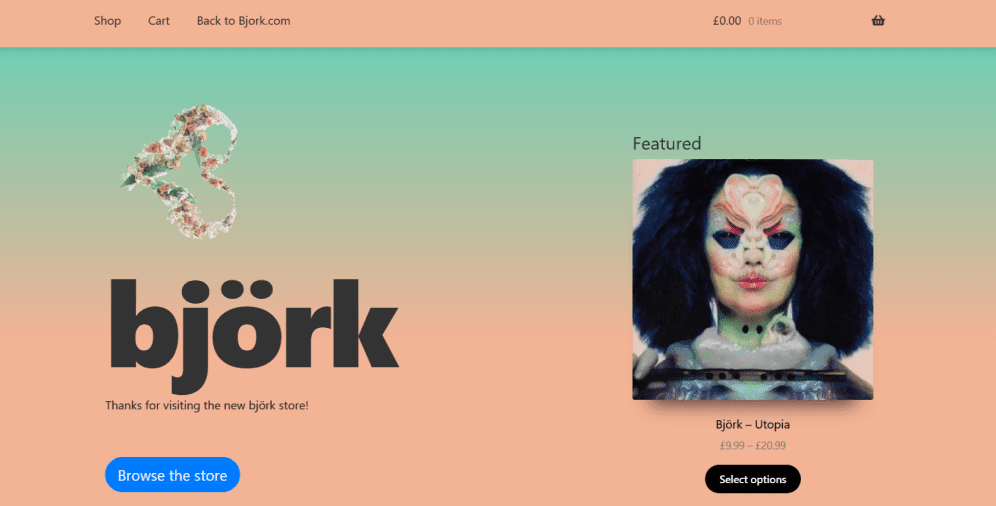
02 Nalgene
Nalgene is a water-bottle company based in the US. Its website is very detailed, meticulous, and full of colorful photos. You can shop bottles based on the use or type of the product or create a customized one for a special occasion. The website’s design isn’t overly innovative, but it works. With contrasting CTAs, bright images, and extensive info sections, it’s more than capable of grabbing users’ attention.
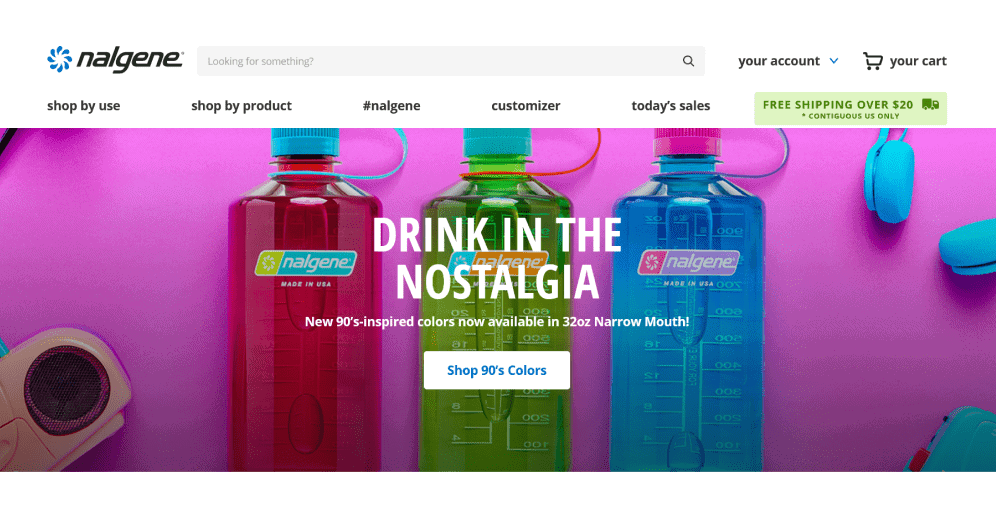
03 Yubico
Yubico’s website design is minimalist and sleek, reflecting the company’s character: an authentication/security key business. It doesn’t have much color except for CTAs and headings. The user experience is super intuitive and smooth: there’s no way you can get lost or confused. The purchasing process is even simpler: any information you might need – from shipping details to warranty is there.
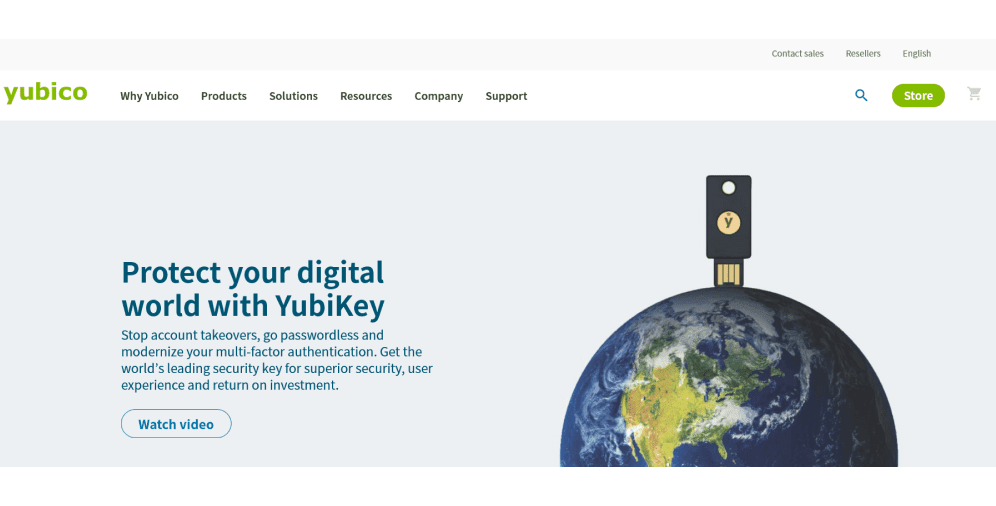
04 Crack Magazine
Magazine websites can be quite artistic, and the Crack Magazine’s website is no exception. While being an online store is not its chief purpose, it still has exceptional e-commerce properties: from a stunning set of photos and images to the subscription and “supporters” system. The website is tastefully subdued in tune (it’s a classic music magazine pun) with the magazine’s overall style.
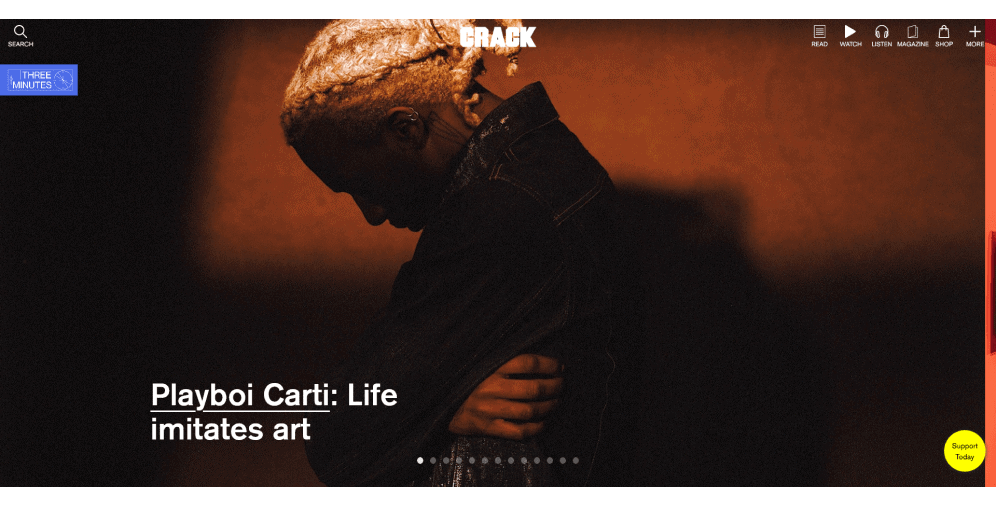
05 LARQ
Another water-bottle company on this list (staying hydrated is important), LARQ has a more contemporary and straightforward look while being somewhat educational and providing an eco-friendly approach. You’re invited to calculate how much damage you do to nature by using non-reusable plastic bottles. Besides that, the website has all the standard e-commerce components, but this one adds a little extra touch you don’t see very often.
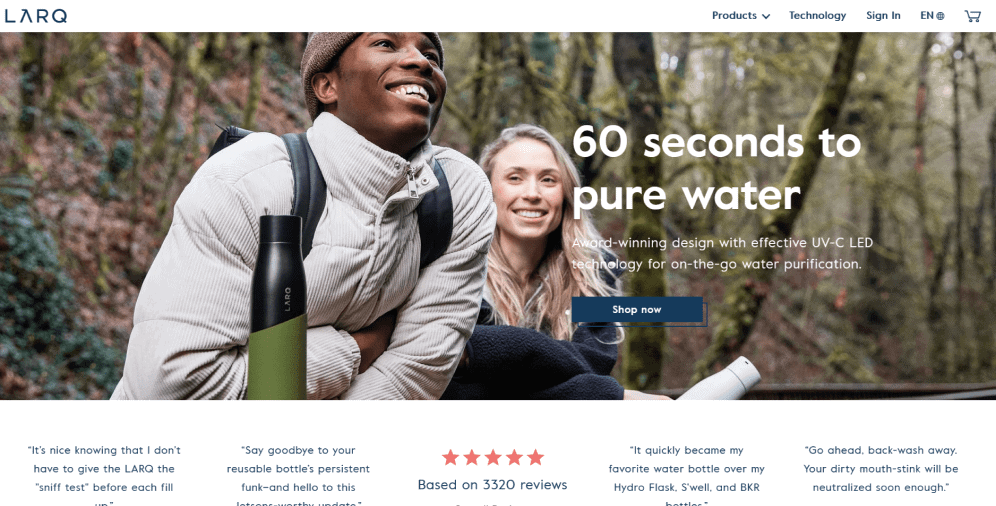
06 Burrow
Burrow sells custom modular furniture and sofa sets. The content on the website is beautifully grouped, ensuring that visitors won’t be disoriented or bombarded with unnecessary or out-of-place info. All the images and photos are clear and vivid, unlike most furniture stock pictures. Besides static photos, there are animations and videos to showcase how the product is to be set up in real life.
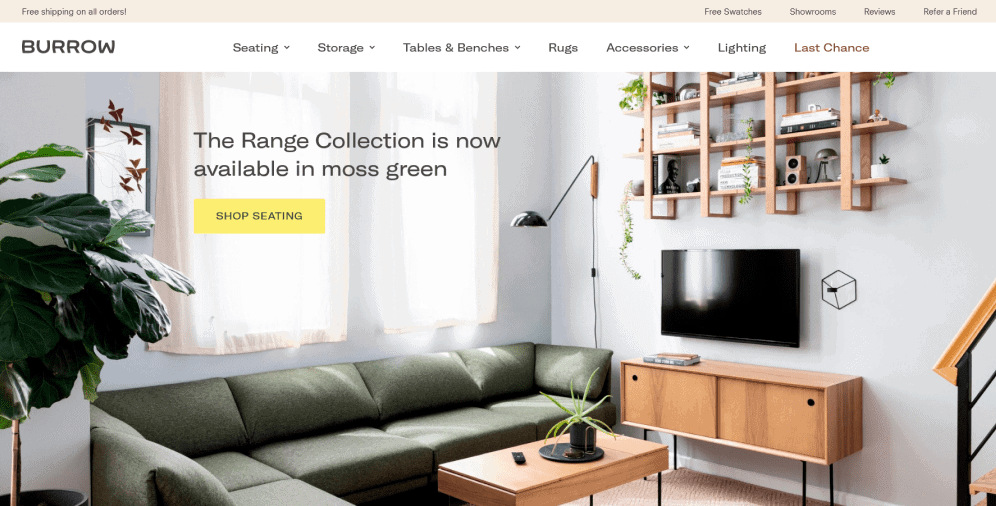
07 Natori
Natori is a luxury clothing brand that has been around for a while, but the website is fresh and forward-looking. The elegant style of the brand is reflected in chic and classy web design. There is nothing extreme or intense about it, and the purchasing process is easy and quick.
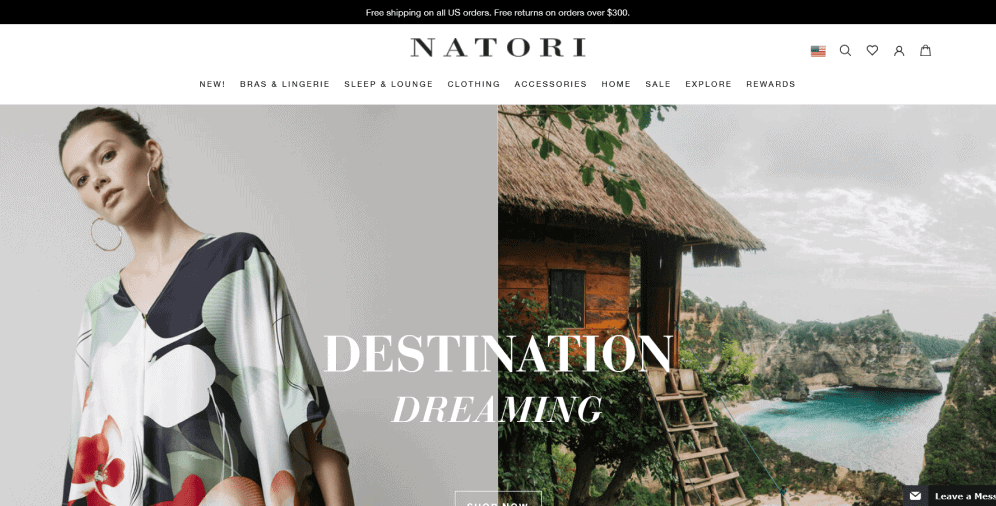
08 Spearmint Love
Spearmint Love is an infant clothing and accessories brand in the US. Its pastel and calming color palette, a very detailed set of sections – from Sales to Neutrals (s section made specifically for parents who are looking for neutral clothing, a great shortcut), a baby registry (cute, right?), and an afterpay option (something similar to taking a loan) – all this makes the website user-friendly and really fun to use.
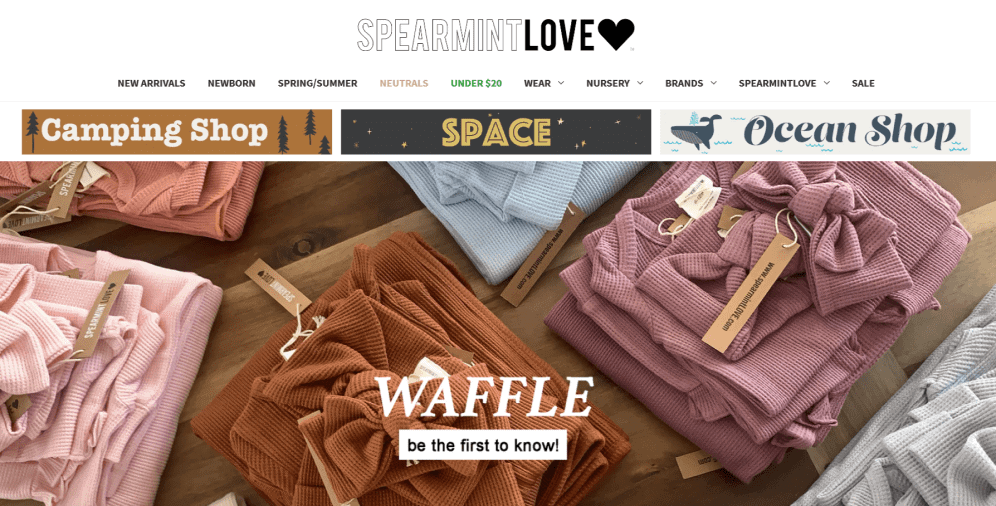
09 Jeni’s
Jeni’s was launched in 2002 by ice cream expert Jeni Britton Bauer. What do you picture when you think of ice cream? Colorful, fun, vibrant, a little bit over the top? Jeni’s website design is exactly like that. It has clear-cut navigation, a thorough description of where you can find the shops and how the delivery works, and mouth-watering pictures of ice cream that are too tempting not to try.

10 Molton Brown
Molton Brown is a luxurious British fragrance and beauty brand. It sells pretty much everything personal care-related but does it with style – it’s as if you’re getting into a real boutique when you access the website. This is done with the help of the “no fuss” principle – only high-quality images and animations and nothing extra.
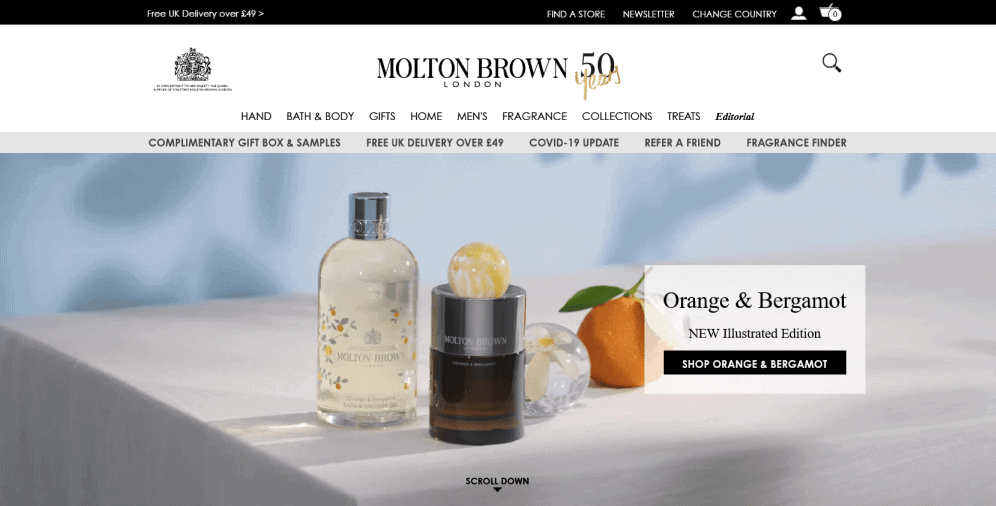
On a Final Note
Building an e-commerce website can be stressful, as you need to not only present information about your products but also handle payments, shipping, and ensure the security of all processes on the website. However, software and tools can help alleviate some of that pressure. For example, WooCommerce is designed to help you create a powerful, responsive, and complete e-commerce website. Its exceptional capabilities can be further enhanced with countless add-ons and extensions.
If you’re still unsure about what WooCommerce is and how it can benefit your business, don’t hesitate to contact us. Our team will be more than happy to provide more information and examples on how to master this WordPress plugin.